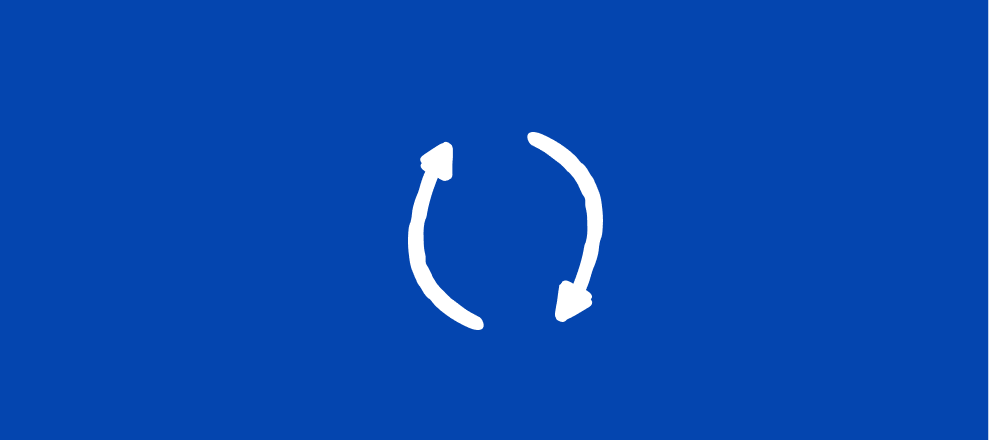If you’ve ever needed a lot of information from your respondents but don’t want to ask a lot of questions, Typeform’s data enrichment feature is your answer!
Our Typeform for Growth plan is all about getting you quality responses that further your business, and in my humble opinion, our data enrichment feature is one of the coolest (and easiest!) ways to do this.
To use the data enrichment feature, all you have to do is add an email question to your form, mark the email field as required, and toggle “data enrichment” on.
Once your respondent enters their email address and submits your form, you’ll receive information such as company name, revenue, and primary industry, to name a few, within your Responses.
You can find step by step instructions and detailed information on this feature here.
A quick piece of advice - be sure to ask your respondents for consent before collecting information through data enrichment if required by your industry or location. You can find best practices on privacy considerations here.
If you’re not quite sure what to do with all of the information, the workflows below may help your business get the most out of this feature and your responses.
Automatically assign data to your sales development representatives
Speed up your sales cycle in your CRM by automatically assigning data based on the enriched data. This example utilizes Hubspot as an example, but you can use any CRM for this purpose.
Send marketing campaigns according to revenue/industry/etc
You might receive a respondent that isn’t qualified for your services based on the enriched data. However, this doesn’t necessarily mean you should forgo that contact. Make the most of your data by enrolling them in a nurture campaign to stay in contact with the data and maintain your services top of mind for whenever they meet your criteria.
You could do this in your email service provider or you can even set this up using our follow-ups feature.
Create and update ad accounts accordingly
With cookie tracking soon becoming a thing of the past, gathering information through your own sources (such as your typeform!) is crucial for also making the most of your ad dollars.
If you’re finding that too much of your data is under your required budget or not in your ideal industry, it might be time to readjust those ads. Remove those contacts from your ad audience to help target those ads to the right people!
I’ve shown a few examples here in Hubspot, but you might create plenty more in your tech stack. Let us know how you use data enrichment and what apps you’re connected to in the comments below!