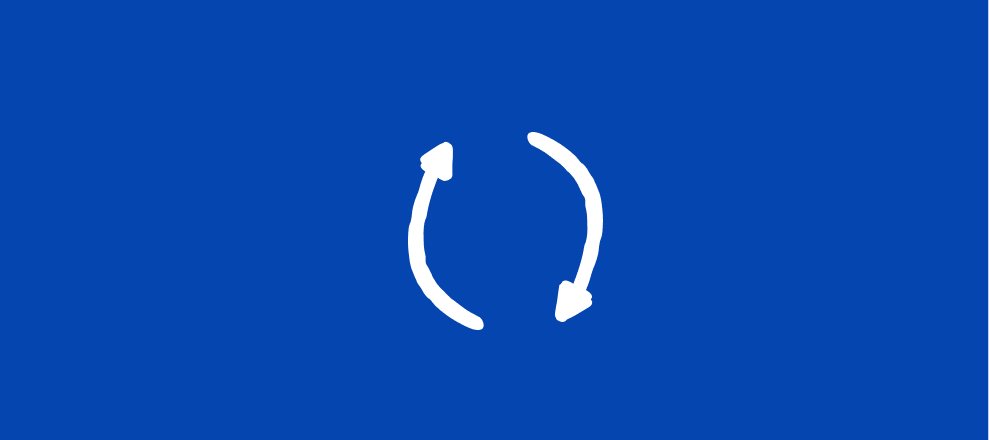Hola hola Typeform community! Our product team released a new setting to your form that you may find in handy if your respondents need the ability to scroll through required questions before answering them.
The previous behavior of our forms forced the respondent to answer a required question before navigating to the next. Now, with this new toggle, you can allow your respondents to move past a required question to view all questions on the form and return back to it when they’re ready to provide an answer.
It’s a quick toggle on/off to adjust this setting.
I’ve also made a handy video below so you can see how this feature works.
As always, drop any feedback or comments in the thread below.