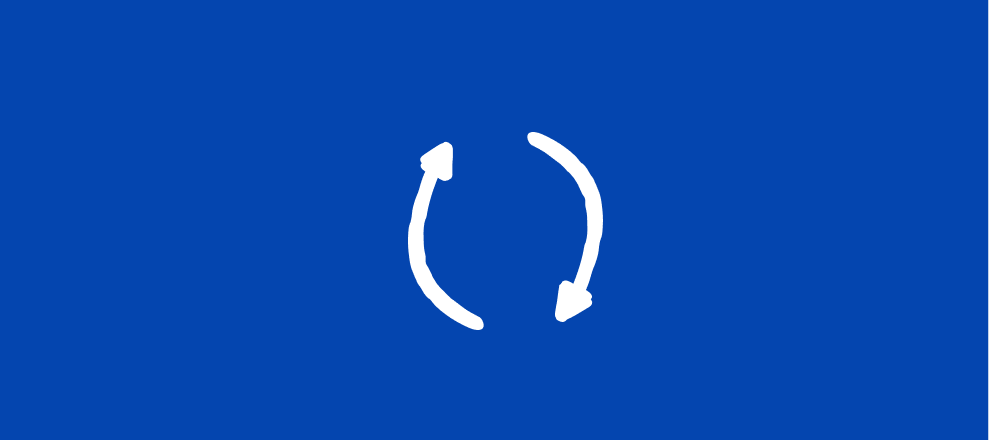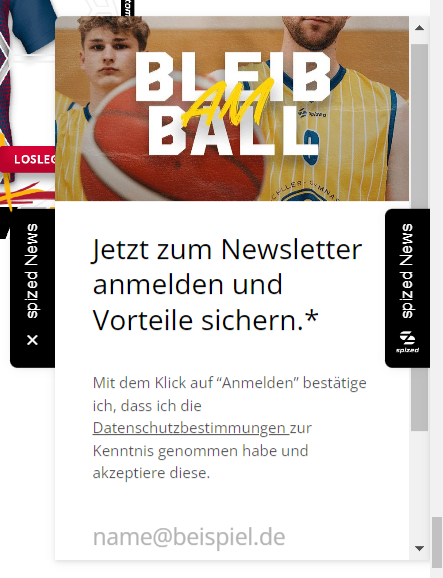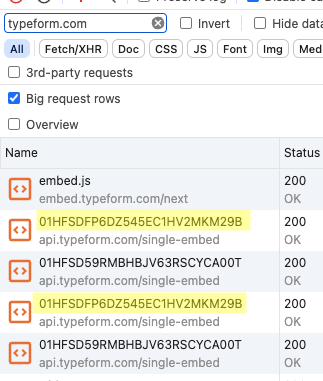Happy August, typeformers!
For those of you who love to embed your typeforms, you’re really going to dig this new feature.
Our product team has made a small (but mighty!) update to the embed code. Previously, if you made any changes to the design of the embed (such as the button text/colors/etc), you needed to re-embed the code for those changes to go live.
Now, with our updated live embed feature, you can make any changes to the look of your embedded typeform and those changes will automatically reflect in your embedded typeform. No more need to re-embed each time you make a change!
Watch the video below to learn more about this feature or read about it in our Help Center article here.
As always, share any feedback or comments in the thread below.
Happy embedding!