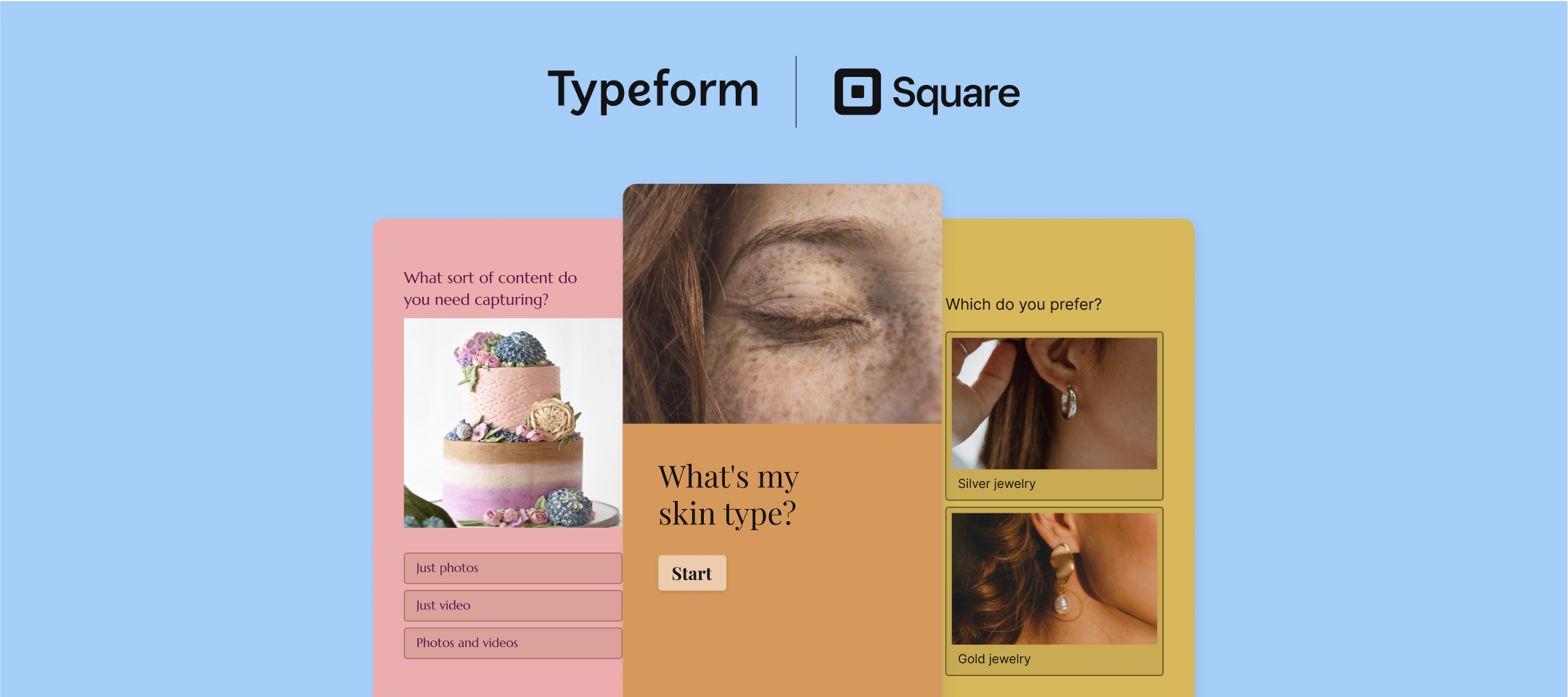Our newest integration for lead generation and eCommerce is here - Square Online! If you’re an avid user of Square or run your shop using Square Online, you’ll love this integration for gathering new leads and suggesting products to your visitors.
You’ll need two things to get started with this integration:
-
A Free Typeform account
-
A Free Square Online account
If you’re planning to recommend products, you’ll need at least one online store with a published product.
Now that you’ve got those ready, let’s dive in!
Getting started
Before you connect to Square, it may be helpful to narrow down what outcome you’d like your Typeform to have. Would you rather obtain new leads? Or recommend products? Based on the goal of your form, we have some handy templates for you below.
| | |
Once you’ve narrowed down your goal and built your fancy form, then you can connect to Square.
1. To connect to Square, you’ll first head to the Connect panel and select Square.
2. Next, map the relevant information from your form to Square.
3. And voila! The two products are connected together.
If you’ve chosen the option to recommend products, you’ll notice that your product information was automatically input to the outcome pages as well as the redirect link to that product.
What can you do with the Square Online integration?
There are a few handy ways you can use this integration. Here are some ideas:
Recommend products and send personalized emails
Using our product recommendation set up shown above, you can go a step further by connecting this to your CRM system and sending emails based on the products they purchase.
If you don’t have your CRM connected in Square, you can connect within the Typeform builder. A great example of this is our Mailchimp integration. If your respondents haven’t quite made that purchase yet, tag them according to their outcome and create automations based on your products that best suit their needs.
Collect new leads and share specific product updates
Getting new leads from your Typeform is great, but targeting emails to those leads based on their interests is even better!
By mapping your Typeform to your CRM system in addition to collecting new leads, you can send targeted emails based on the product category or the products themselves. Take a peek into how this works in the video below:
Sign up new customers to a newsletter and discount
Your potential new customer might have just happened upon your site and doesn’t quite know what they want to purchase from you yet. Have no fear! You can entice them with a discount code and send them emails from within Square after they’ve shared their information with you via an integrated typeform..
To do this, you’ll first need to create an automated welcome email in Square Marketing. Simply go to the Campaign tab within Square Marketing and select Create Campaign –> Email. Then under Automated Campaigns select Welcome New Customers. This will let you automate and personalize your email with a coupon offer. Once you’ve done that, you’ll connect your Typeform to Square. Afterwards, anytime a new potential customer provides their email via a typeform connected to Square, an automated email with a coupon will be sent within 24 hours of the visit.
🪛 Check out this Help Center article for more information on how to set up the Square Online integration with Typeform.
These are just a few examples of using the Square integration, but let us know how it works for you! Share your use-case or example in the comments below, and as always, we’re happy to hear your feedback on the integration.