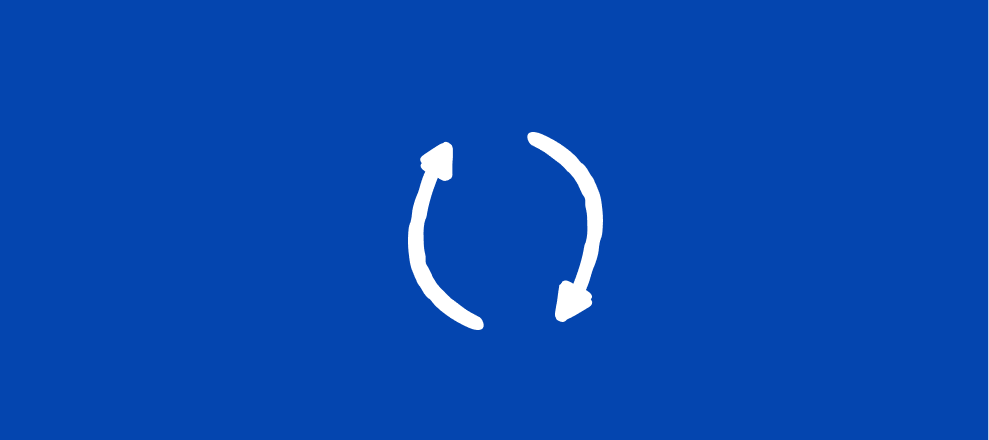Kicking off the start of the year with some brand new (and much awaited!) features to our Share page. Our product team gathered all your feedback and redesigned the Share page to help you share your forms more easily on your website and emails.
A few highlights of the new Share Panel features are:
-
Easier navigation. Choose your embed on the left and view the design options on the right.
-
Quickly navigate all the web page embed options with the code automatically updated. No more editing the code yourself. We’ll do it for you!
-
Hidden fields are now automatically passed through to your embed so you don’t need to dig through the embed code.
-
If you’re using the Hubspot integration or Google Analytics integration, we’ll also automatically add these options to any embed codes you generate so tracking will be a cinch. Just make sure to add the integration before configuring your embed!
-
-
We’ve also added some new features and adjustments to designing inline embeds:
-
Set the height to ‘Auto’ and the height of the embed will change based on the question making it look seamless in a web page.
-
You can also toggle off ‘Full-screen on mobile’ to remove the start button added when embedding inline.
-
If you set the height to auto and toggle off “Full-screen on mobile,” it should remove the scroll bars. Thanks for all your feedback in the community about this!
-
Choose to enable focus on the form. This will auto-scroll and focus on the form when the page loads, which is great if the form is the main focus of the page.
-
Take a peek at this video for a full walkthrough on the Share page updates:
As always, let us know how this new features are working for you, and drop any feedback in the comment section below.