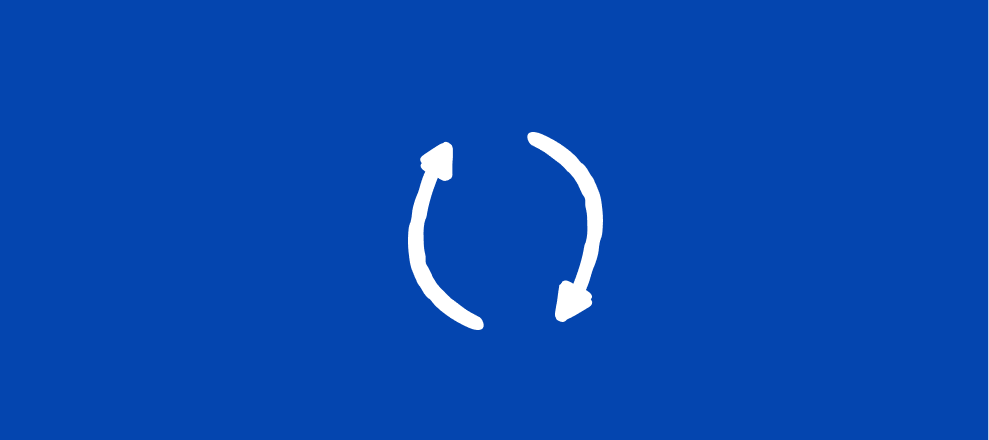Hello, hello, community members! Occasionally, you may want to share your forms with another person to review or give feedback without allowing them the ability to edit the form or download results. Thankfully, we have a new user role available for these situations - our workspace viewer role!
Anyone with a Plus plan or higher can utilize this role. This feature is great if you have a consultant, team member, or anyone else that needs access to review the form. Those with this assigned role can view forms, results, and access the share settings, but they can’t edit the form or export the results. One thing to note about this feature - this role does count towards your user count.
Check out the video below to learn how to assign this role and how typeforms are shown to the assignee.
To assign this role to an organization member or a new member,
-
Click on the + button to add a new member to the workspace or to update the role of a new member.
-
Next, choose the option, “can view” to assign the corresponding role.
-
And voilà! Now that member will receive an email inviting them to the workspace. When they enter the workspace, they’ll see your forms like this:
As always, let us know what you think of this new feature and how you’re using it in your accounts! Any feedback? Drop it in the comments below.