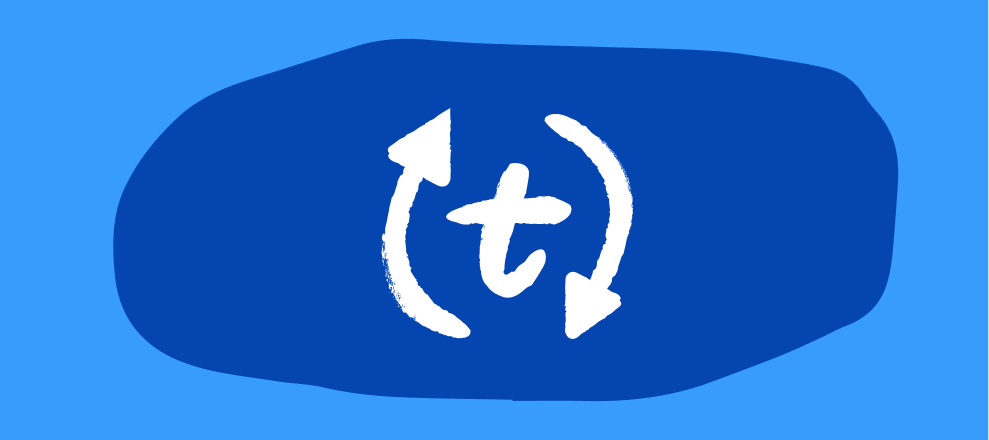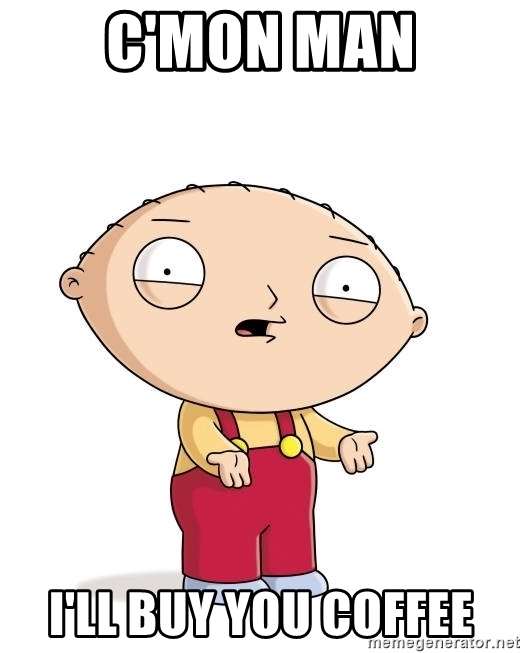Hello everyone, I've assumed the role of product newsreader this month to bring you the hot goss on the latest Typeform features released this month.
It's fall – and that means the Typeform development team are back from their summer holidays and cranking out product improvements for you with renewed gusto.
Here's a rundown of what's been added in September. Do have a play around with these new solutions because they can all help you get even more value from the product.
Calendly app
Booking appointments through typeforms just got a whole lot easier thanks to the launch of our Calendly app 🗓️
We've built a new Appointment question block that integrates with your Calendly calendar so people can quickly schedule online meetings with you at a convenient time. I'll show you below where you can find it, or you can check our Help Center article.
For a more in-depth guide to how you can make the most of the Calendly app, see the insightful demo we posted here.
Collaboration features (powered by Cord)
Here's some great news if you often work on typeforms with others in your team – we've introduced some convenient collaboration tools inside Typeform to help you work faster and smarter.
The new collaboration tools within Typeform, which is powered by Cord's technology allows you to :
-
Add comments
-
@ mention other team members
-
Leave annotations
-
Assign tasks to people
Here's a quick run through how it works. The feature is currently available for Enterprise accounts only, and it will be rolled out to everyone during October. If you want to request access before this check out this post.
Floating Media gallery
We've made a tweak to the way you add images and videos which we hope will make designing typeforms easier.
We've replaced the rather cumbersome image/video adding pop-up with a new floating Media gallery. This panel can be dragged anywhere on the screen so you can preview how an image or video will look in your typeform. Remember, you can:
-
Upload your own images
-
Search our Unsplash-powered image library
-
Insert YouTube or Vimeo videos
-
Choose a stock video from the Pexels library
-
Search for free icons from the Noun project
-
Browse all the media files you've used before in your personal gallery
You'll find more info about the Media Gallery in our Help Center article.
Troubleshoot your Logic map
Got your logic in a muddle? Well look out cos there's a new feature in town that can help you easily spot and fix broken logic.
The Logic Map in your typeform now highlights potential logic issues with a warning icon. Have a look at my video below to see how this works, or check out our Help Center article for more about the Logic Map.
Simplified Responses view
We've been listening to you folks about the way you like to view responses and after some experimenting we've decided to remove the Inbox view from the Responses section of the Results panel.
We hope that this will remove clutter and reduce confusion. Now you can focus on the Table view and clearly see the data that's coming in and process it accordingly. Learn more about the responses in this Help Center article.
Workspace Permissions
More good news for anyone who co-creates typeforms as part of a team – you can now make someone else from your team the owner of any of your Workspaces!
This is great if you're working on different projects and want other people on the team to own the typeforms that belong to a project. Check out this video to see what I mean, or go read the Help Center article.
💡 As always we'd love to know what you think about these new features. Which of these do you think you'll be adopting yourself? What else would you like to see us add to Typeform?