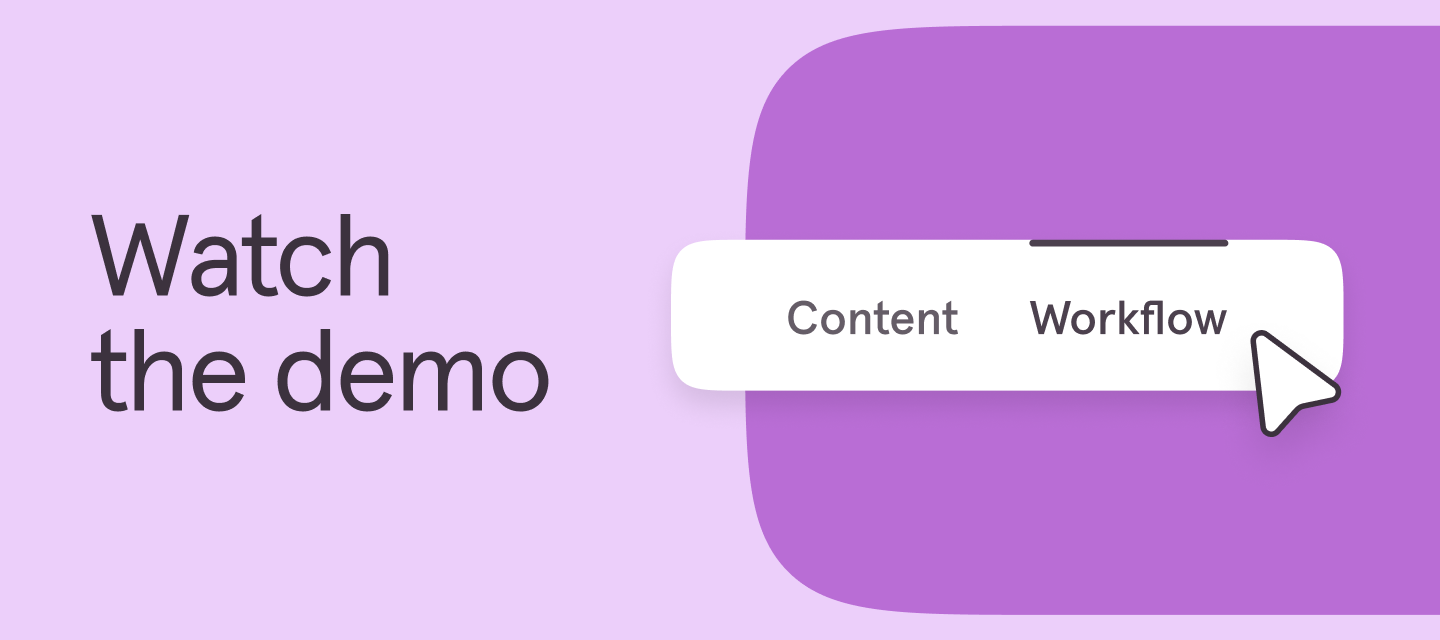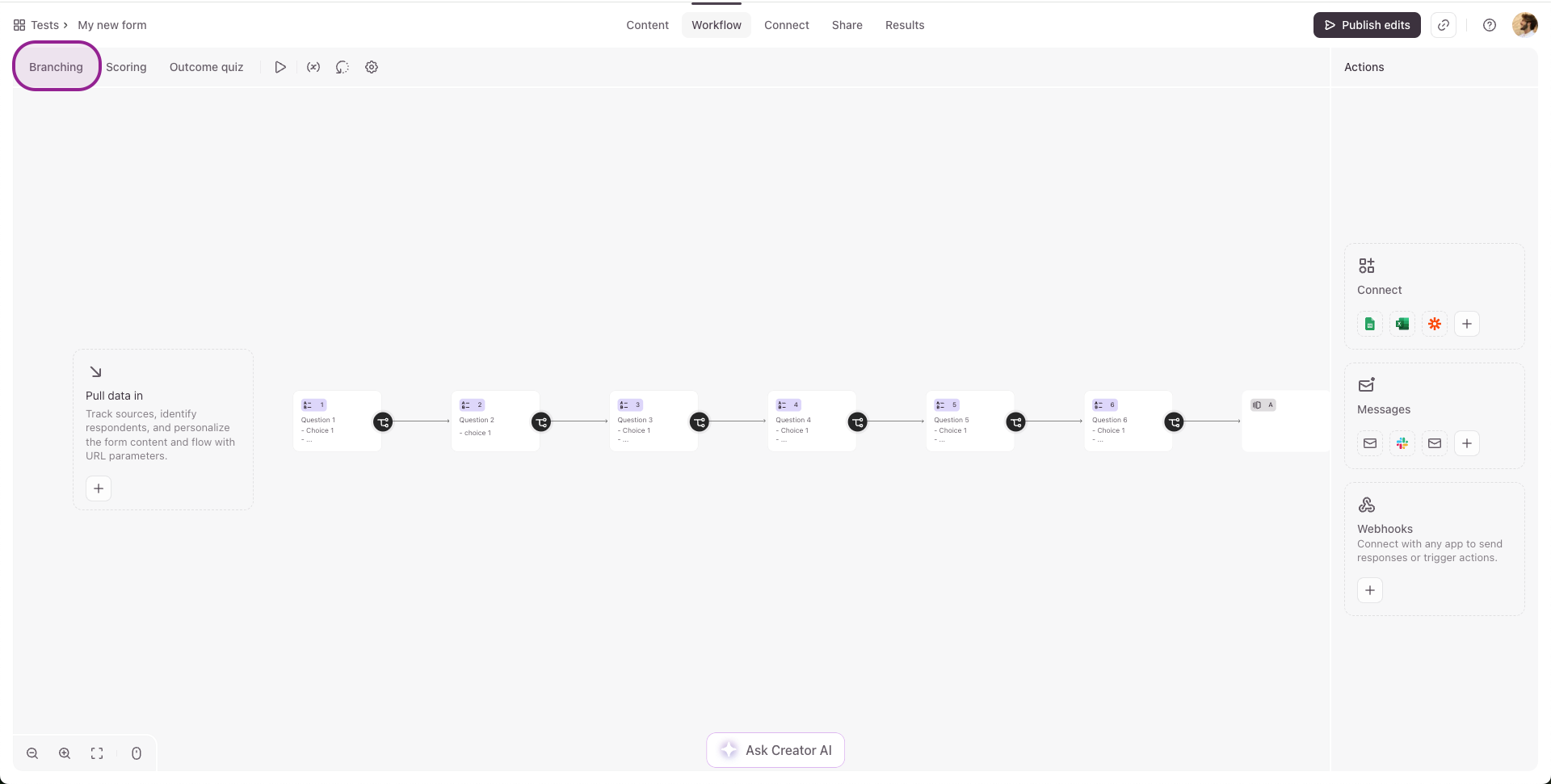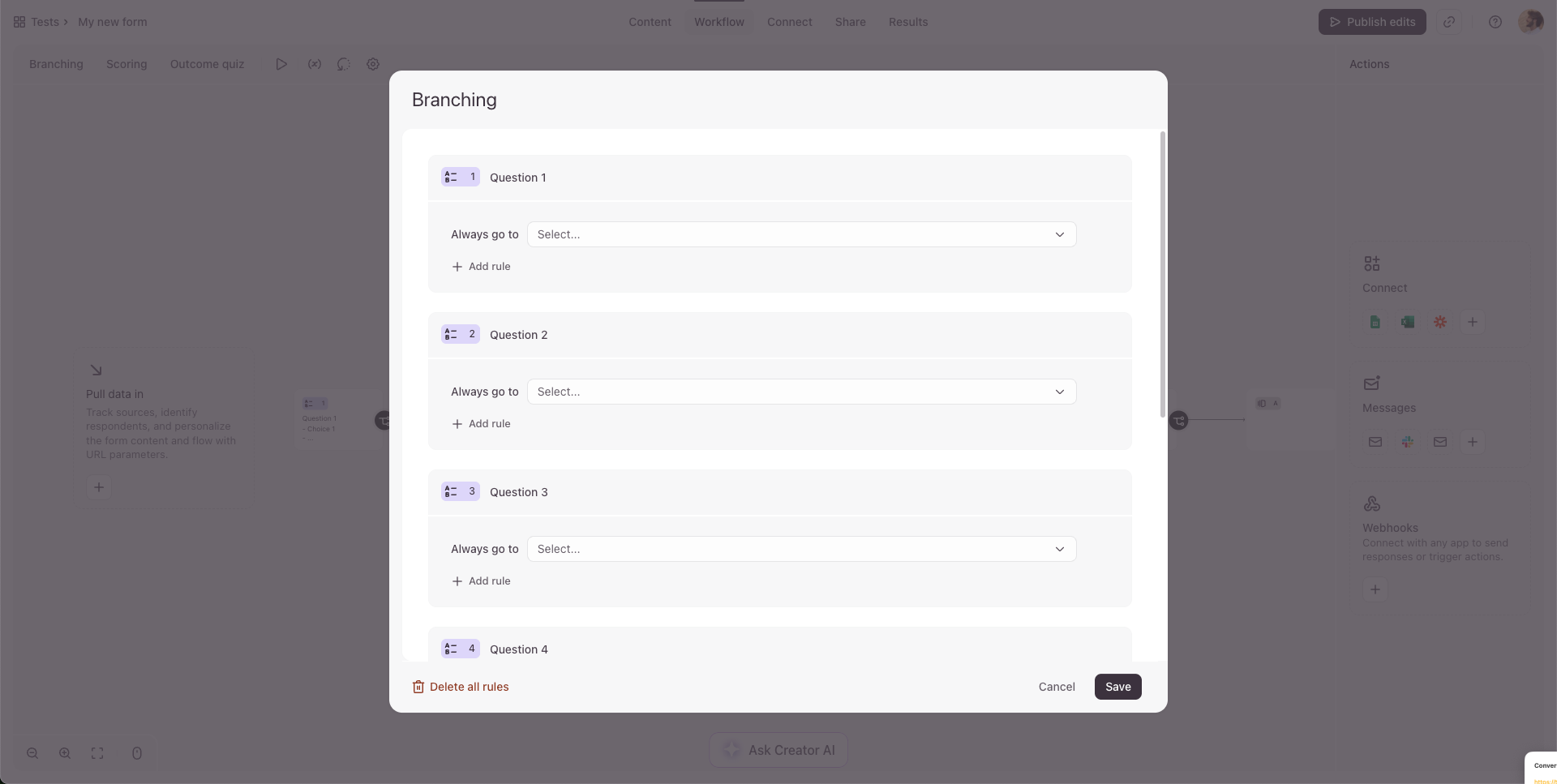Hello everyone 👋
The new Workflow Builder is officially live, making it easier than ever to customize and automate your forms—all in one place. 🎉
We’ve transformed the Logic tab into a new Workflow tab, where you can:
- Set up logic, branching & scoring
- Connect to integrations
- Configure URL parameters (previously hidden fields)
- Create automated follow-up messages & more!
This update gives you more control, better organization, and a smoother workflow so you can build smarter, more effective forms in less time.!-->
Check out the video guide:
Let us know in the comments if you have any questions ⬇
[This post was updated Monday April 14th 2025]