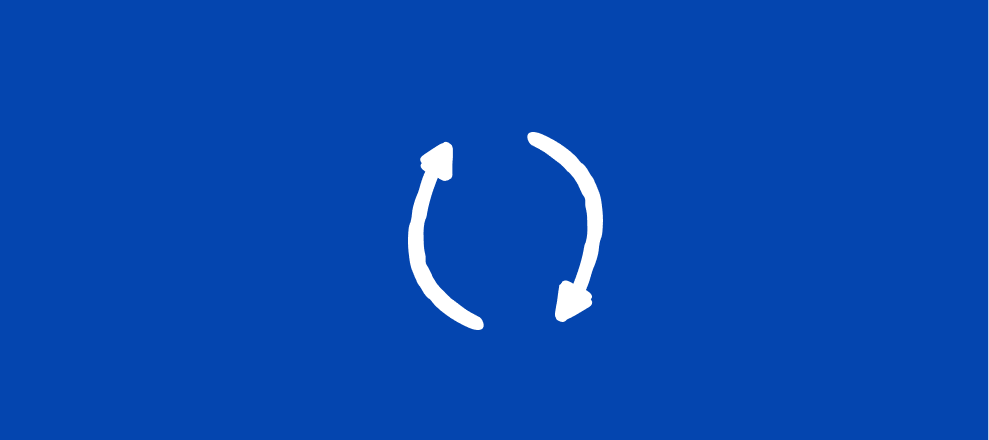Back in December, we teased that a new version of the Mailchimp would be released in January, and I’m happy to announce V2 is here!
The updated integration is packed with new features and updates to existing ones, so let’s dive in.
Or, if you’d rather, watch the short video here for a quick walkthrough:
Shorter setup
No more sifting through multiple pages. Now, you can set up the Mailchimp integration in one go. Authenticate your connection to Mailchimp, choose your audience, and map fields fast.
Tag responses
Previously, you could only tag an entire question, regardless of how the respondent answered the form. Now, you have the option to tag specific responses to further segment your email marketing campaigns.
Edit the integration
If you change anything about your form or decide to alter anything on the Mailchimp side of things, don’t worry! You can now edit the integration after you’ve connected it.
Collect all the data
Yes, you read that right! Every field is now supported in our Mailchimp integration - even the matrix! You no longer have to worry about how to ask questions because now, you can ask them all and send all that data to Mailchimp in our native integration.
And that’s all, folks! Let us know how you use these features or if you have any questions at all. Personally, my favorite is the new tagging options. Talk about all the email marketing opportunities there!
—----
This post was first published in December 20th, 2022. Here’s its original version.
Happy holidays, all! Some exciting news for the new year: our developers have been working on updating our Mailchimp integration (yay!) with all sorts of new features.
The update will come January 2023, and there’s nothing you need to do to migrate over to the new version. We’ll do the heavy lifting for you.
In the meantime, here are some of the features you can look forward to:
-
Shorter setup
Authorize the app, choose an email list, and map all of your questions - in one step.
-
Tag responses
Connect your custom tags in Mailchimp to specific responses in your Typeform.
-
Edit the integration
Update your mapping, tags or email list with the edit feature.
-
Collect all the data
The updated Mailchimp integration will support all (yes, all!) field types.
In the meantime, keep an eye out for further updates and enjoy the rest of your year!