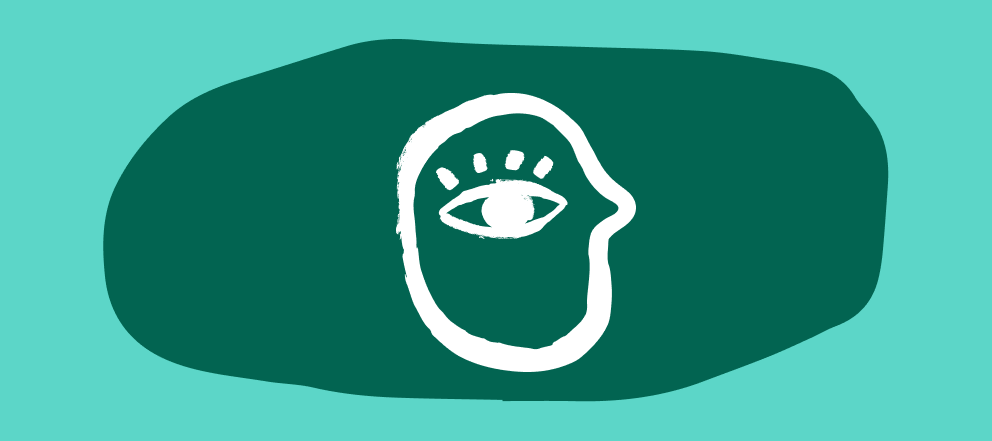Hi all, I'm Lena and I'm a Product Manager on the Builder team here at Typeform.
We are currently in the process of rolling out some great improvements to our Typeform Builder, to help make creation easier for you and start meaningful conversations with your audience. I want to take this opportunity to give you a look “behind the scenes”, show you how we work and why we believe these improvements will be a great step forward for building Typeforms.
The art of listening
At Typeform, our customer is in the center of everything we do. Every decision we make is happening with our customers in mind. This mindset directly translates into how we build our products. We continuously want to improve and help our customers build a better and closer relationship with their audience through leveraging our tools.
Product teams at Typeform work with different techniques to collect feedback, like a regular cadence of customer interviews, surveys, and product experiments. We combine this quantitative and qualitative feedback from our customers and translate it into improvements and new features to advance our products.
When we started rolling out a new version of our new Typeform Builder last year, we used an iterative approach - meaning we started with a few customers to see how it performed. While we’ve received very positive feedback, we also got valuable feedback from our customers on where we could improve. One thing that stood out in the feedback as well as in our data analysis was that customers struggled with discovering some critical features, such as changing question options or adding media.
Making feedback actionable
By going back to the drawing board and focusing on the problems the Typeform Builder is solving for our customers, we followed the concept of co-creating rather than directly testing a new idea. We gathered feedback on what customers were trying to achieve, why they were not able to do so, and what their expectations were.
We took these learnings and used one of our “Hive Sprints” (Typeform’s innovation weeks) to develop a rapid prototype incorporating a crucial UI change in the New Builder: Introducing a right sidebar that holds all options and makes them always visible. During this same Hive-Sprint, we user-tested this change and got some great feedback, giving us confidence to move forward and test directly with Typeform customers.
From there, we built a more sophisticated and polished version, in order to run an experiment to understand the impact on our data.
We found clear evidence that a left and a right sidebar that are always available, improve discoverability of features, reduce complexity allowing our customers to speed up their process when creating a Typeform, and comes with a much faster learning curve as it is similar to many other tools our customers were already using in their day-to-day.
Furthermore, our Typeform Builder 3.1 is easily scalable for future development. The second sidebar gives us more flexibility and options to easily add more features to help make forms even better. It leaves us with more opportunities to, e.g., adding further brand customization and design features.
We are not done. We will continue working to make it easier and more delightful for you to build a Typeform. For this, we value your constant feedback a lot, so please tell us what you would like to see in the Typeform Builder as we evolve, and how we can shape the product to help you have better conversations with your audience.
If you’ve tried the new version of the builder we’d really appreciate you filling in this typeform to let us know what you think: