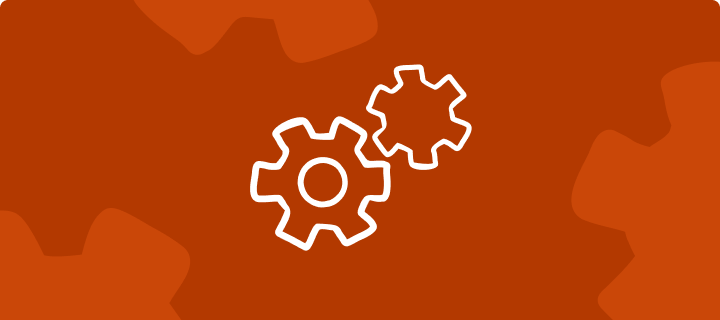Howdy, VideoAsk community! My name is Andrew, and I’m the Senior Technical Support Advocate at VideoAsk 🤠
I love VideoAsk, coding, APIs, and – of course – long walks on the beach ⛱ This is my first “official” post in the community, and I’m thrilled to start creating even more technical-focused content that opens your eyes to the boundless possibilities of VideoAsk.
I’m kicking off with a topic that has touched all of our lives at some point over the past two years: working from home 💻
The Problem
58% of the U.S. workforce say they can work remotely at least part of the time, according to research by McKinsey. Remote working was popularized during the pandemic and has countless benefits ranging from flexibility to cost savings. But one of its drawbacks is reduced face-to-face interaction between employees.
In some ways, remote work doesn’t offer the same level of spontaneity and human connection as an office. There’s no grabbing a quick bite to eat or getting drinks on a Friday. This reduced social interaction can, at times, feel isolating.
The Solution
As a remote employee myself, I knew there had to be a solution. I asked questions like:
- How can we infuse more laughter into our virtual workplace?
- How can we learn more about our teammates on a personal level?
- How can we nurture stronger relationships with each other?
Then it dawned on me. Let’s use our own technology: VideoAsk!
We developed a workflow that:
- Generates an icebreaker question
- Converts that question into a videoask
- Automatically sends the videoask to our team via Slack every Friday
Some of the past questions our team have answered include: “If you could only keep one possession, what would it be?” and “Would you rather be stuck in an elevator or a ski lift?”
Fridays are the best day of the week because watching each other’s answers elicits so much joy and entertainment 😁 These icebreakers spark thought-provoking discussions, and the visual medium through which we communicate fosters a deeper human connection.
The magic behind this workflow is that it runs entirely on autopilot. After the initial setup, you never have to think about it again. So whether you’re out sick or sipping piña coladas in Fiji 🍹 your team will always have a weekly icebreaker to answer until you run out of questions.
Example
Here’s a taste of what the weekly experience looks like for our team. You’ll see both the videoask itself, where we record our answers, and the embedded inbox, where we can see each other’s responses.
📹 Try it out for yourself and feel free to answer the question!
📹 Now see how the responses appear in the shareable inbox:
❗ If you decide to answer the videoask, your response will appear in this list
How to automatically generate a team-building videoask every week
Before jumping into the tutorial, let’s highlight the no-code tech stack we use to bring this vision to life!
- VideoAsk: You’ll need to be on the Grow plan or higher so you can use our API.
- Make: This tool is the oxygen of our workflow! Alternatively, if you’re a developer who wants greater control, you can use your own server.
- GIPHY: Because life would be pretty boring without GIFs (...or is it “JIFs”?)
📹 Here’s how it’s put together:
💡 TIP: Download this Scenario template so you don’t have to manually recreate the workflow! Here’s a tutorial on how to import the template into Make.
🤓 Resources:
Conclusion
Congrats! 🎉 Now you know how to combine the power of VideoAsk and Make to engage your remote team in a fun, spontaneous way.
🤔 Here’s an example of how you can apply this automated framework to other business use cases:
If you run an eCommerce store you might want to capture video testimonials because they can ultimately boost revenue. Without lifting a finger, you could use VideoAsk to launch a giveaway every Friday.
Customers who placed an order that week would receive an email with a videoask link where they can record a testimonial. On Monday morning, one customer who shared their testimonial would be randomly selected to win a gift card for your store. It’s a win-win!
If you enjoyed this tutorial and want to see more of these technical guides, let us know in the comments below ⬇ Feel free to share any ideas you have for future community posts, too!
And remember: If you can dream it, you can do it! Until next time…