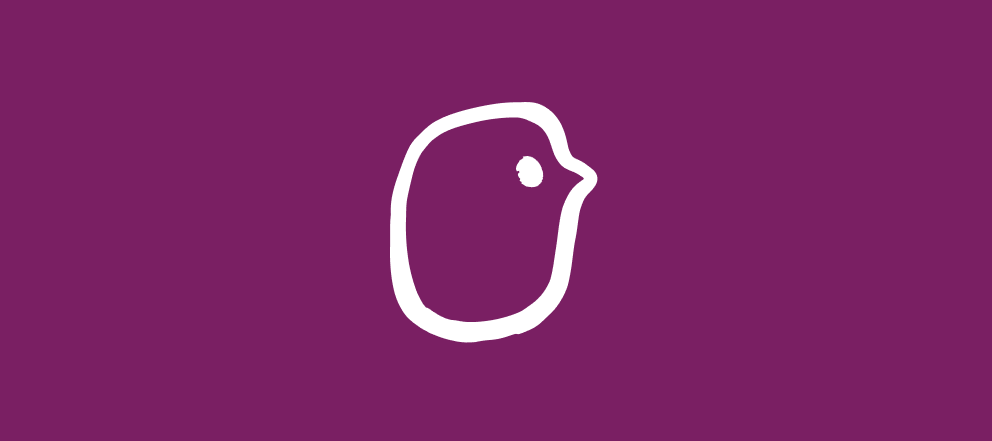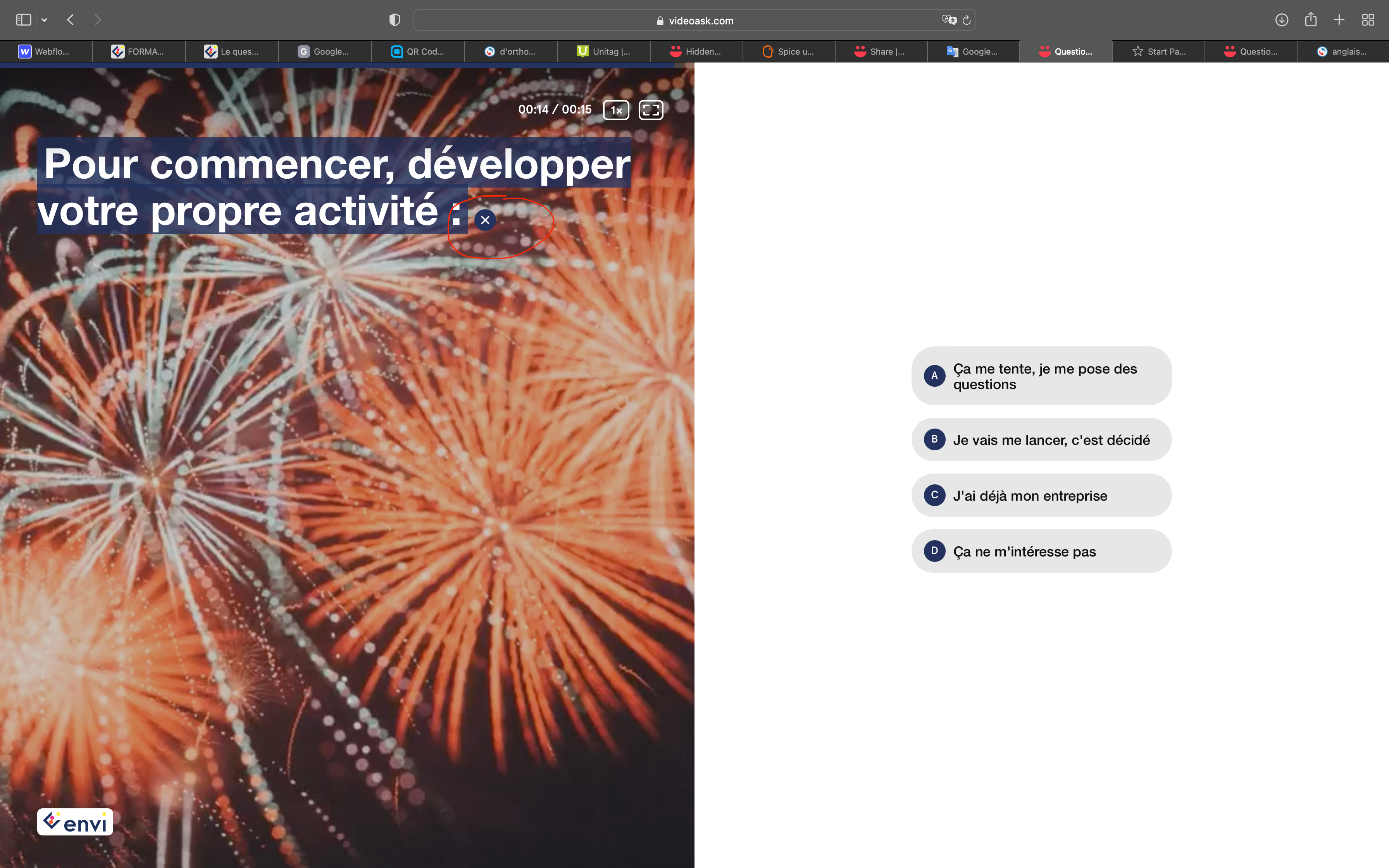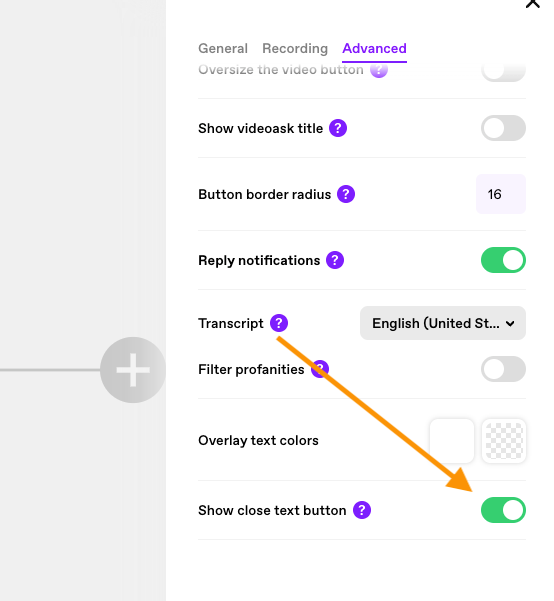Did you know VideoAsk has a (not so) secret stash of features that haven’t yet made it to the settings area of your account? 😱
By adding hidden parameters to the URL of your videoask you can further customize the look and capabilities of your videoask. All you need to do is grab the link once you’ve finished creating the videoask, add the parameter to the end of the URL and watch the magic happen!
Here’s a quick video showing how to add the parameters:
?fullscreen?hideplay
Here’s a list of parameters to choose from:
- Hide captions before playback - use
?nocaptionsonmuteto make sure captions only appear once a respondent hits the play button.
- Make the audio option appear bigger than text or video - use
?audiofirstif you’d like to encourage respondents to pick the audio reply option in the open-ended answer type
- Set a specific recording time for respondents - if you want to get your respondents to record a video of an extact length, you can use
?forcetimeto hide the “stop recording” button. (Don’t forget to set a time limit on your answers for this one)
-
Force interface text to black in mobile view - by default all interface text is set to white in mobile view but you can use the parameter
?darktextto change it to black.
-
Redirect from your videoask within your iframe embed - if your embedded videoask redirects people to another videoask or webpage you can add
?redirect_target=selfto the URL in the iframe code so that you can redirect them within the iframe rather than away from your website.
-
Hide answer types and only show video - this works best in an embedded videoask, if you just want to embed a video and not include the answer type you can use
?justvideoto hide the answer type.
-
Add a snowy overlay to your videoask - a festive one to finish, give your videoask a wintery look with the parameter
?letitsnow
You can mix and match these parameters, if you’d like to add more than one, just include an & between each parameter: ?fullscreen&?letitsnow
You can find even more info on hidden parameters and how to set them up over on the Help Center here.
Have you tested any of these out? Or did you spot something that would work well for your use case? Let us know in the comments, and if you have any questions or suggestions we’re all ears!