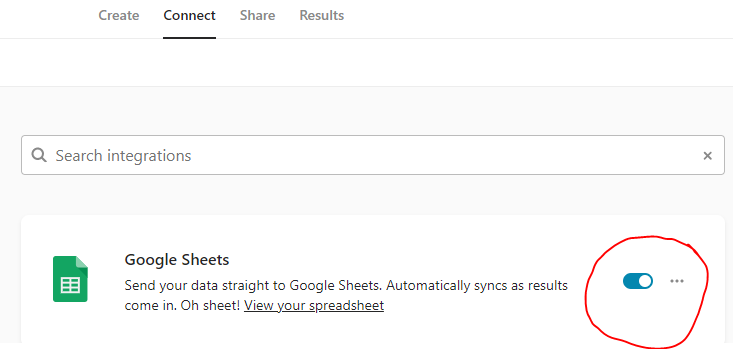Hi everyone,
I accidentally edited a cell of connected google sheet, and now the whole row is gone. This is an application form for our agency and now the link that leads to the applicant’s resume cannot be accessed anymore, even on the typeform interface where all the results were stored. Are there anyway I could undo this?
Thanks,