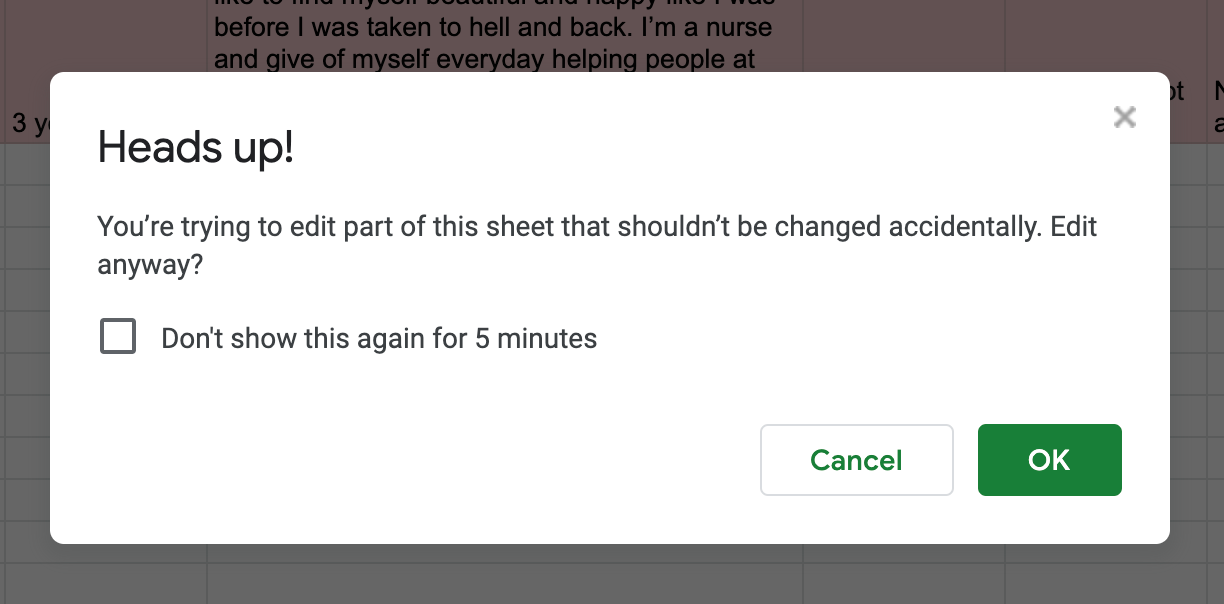On the Google Sheet attached to my Typeforms I like to use colors to highlight rows, reformat text wrapping so I can see entire responses and make a few other small adjustments so that I can keep my leads organized and responses easy to read.
But whenever I try to do anything (like highlight a row by changing the background color), I get an annoying pop-up warning. In fact I get it each time I make any of my organizational modifications to the sheet. On desktop there is an option to ‘silence’ the pop-up for 5 minutes – it works, for 5 minutes, but it does come back! and on mobile, where it takes more taps to do simple tasks (like highlighting a row) there is no silence option at all and it shows up on every tap, meaning I may see it 3-4 times while performing a simple action like changing the background color of a row making working on mobile a nightmare.
It’s not only annoying, but it significantly slows down my work.
How can I disable this annoying pop-up permanently, so that I can work faster?