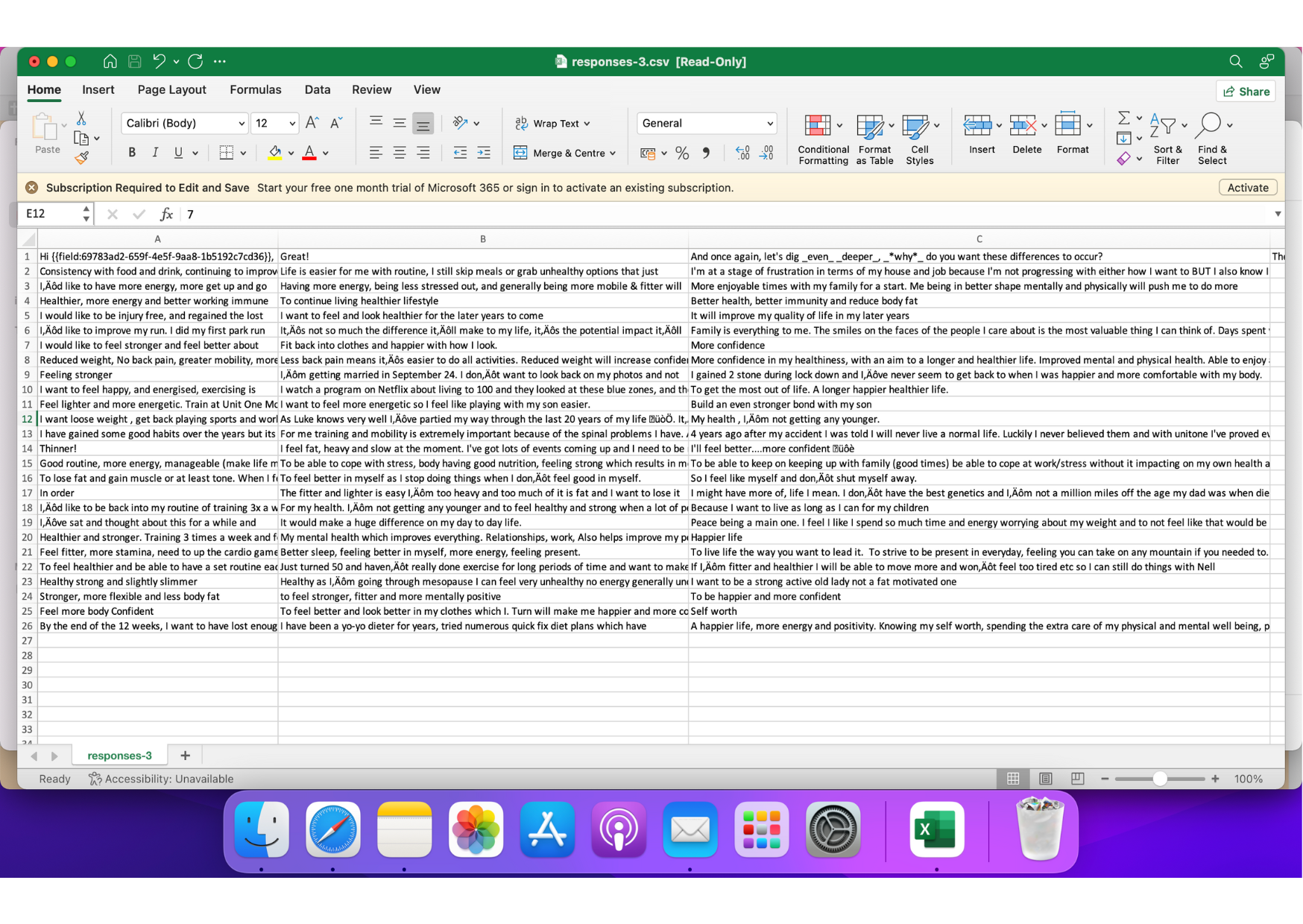Upon exporting my results as a CVS file, all text that includes an apostrophe is replaced.
For example:
What’s is replaced with what‚Äôs
I’ve is replaced with I‚Äôve
It’s is replaced with it‚Äôs
Didn't is replaced with didn’t
Etc.
How can I export the file without this happening? Find and replace doesn’t seem to work.