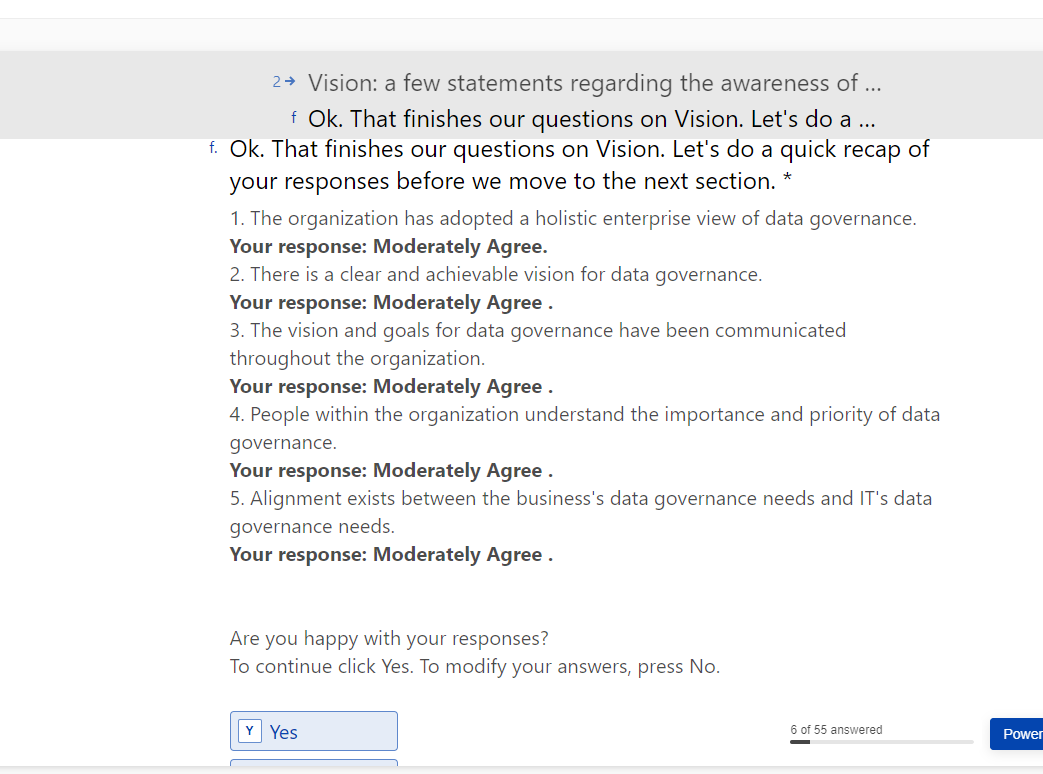Hi guys!
I am looking for a simple and quick solution for sending the results of the typeform to my client.
I use the template for an intake and i want to send them the outcome as an document or inside the auto respond when they finish the test.
I know you can generate an report but that is with all the outcomes, i just want a single one for a specific client.
Does anybody knows the trick?
Love to hear from you!
Sanne