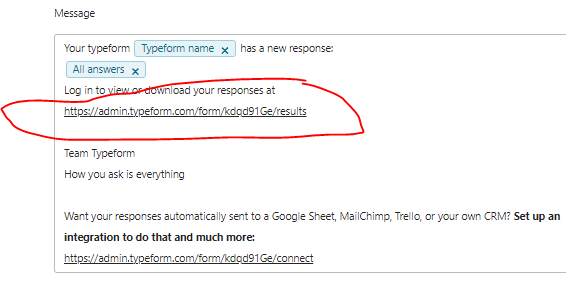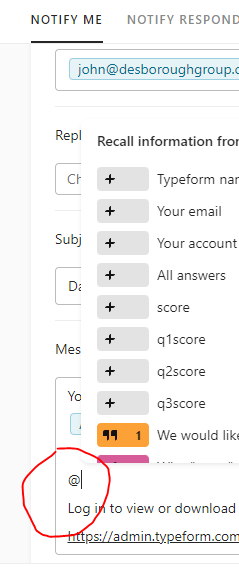Can you add a CC to the automatic respondent email of a Typeform?
Answered
Automatic respondent email - can you add a CC?
Best answer by Paulo
Hi
In [Notifications→Notify respondents] it looks like you can’t add a CC, but in [Notifications→Notify me→Email notification] you can add several email addresses. Do you think that would work out for what you want to do? Or you need to CC another address from the form?
Enter your E-mail address. We'll send you an e-mail with instructions to reset your password.