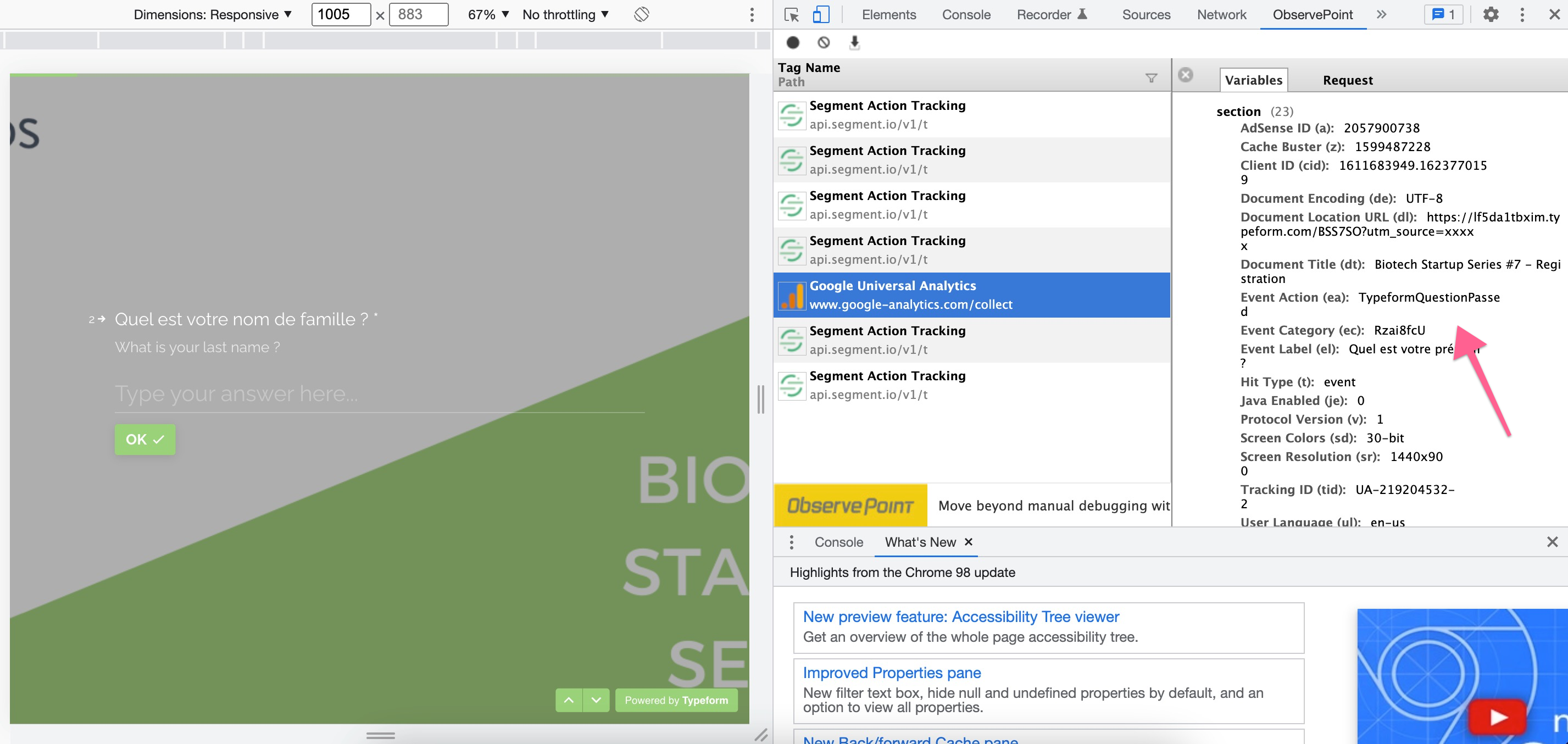Hello everyone,
I am running a registration form and would like to know how my registrants accessed my link. I recently discovered UTMs, which sounds like the best solution for what I need. I activated them in my Typeform "Create" menu, and I want to create a few, like utm_source=twitter, utm_source=direct, utm_source= emailing.
Accessing those results requires connecting my Typeform with Google Analytics, which is where things get complicated. As I am new to this, here are the steps I took:
- Creating an account
- Creating a UA property, with my Typeform's URL as the default URL
- Copy/pasting this UA property's tracking ID into Typeform's GA integration.
However, whenever I answer my Typeform with various UTM tags, nothing happens. No traffic shows up on my GA dashboard, and no data is registered. Did I miss anything ?
I keep finding descriptions of what UTMs are and stumbling upon the same Typeform Help Center page, but I really feel like I did everything in order and can't find info on the connexion between Typeform and GA. I also checked for filters on both the Account and Property levels, but didn't see any.
Thank you in advance for your help !