so Im trying to find the notifications settings so I can get an email when a form is used, but my settings menu does not show the notifications menu...Im on a free account.
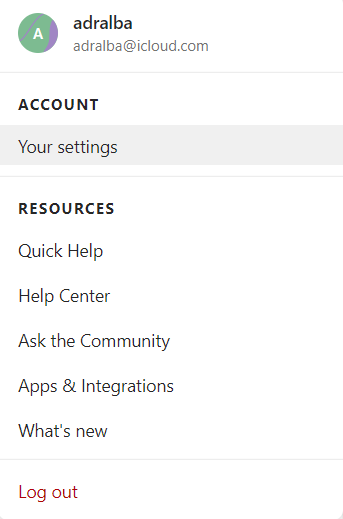
so Im trying to find the notifications settings so I can get an email when a form is used, but my settings menu does not show the notifications menu...Im on a free account.
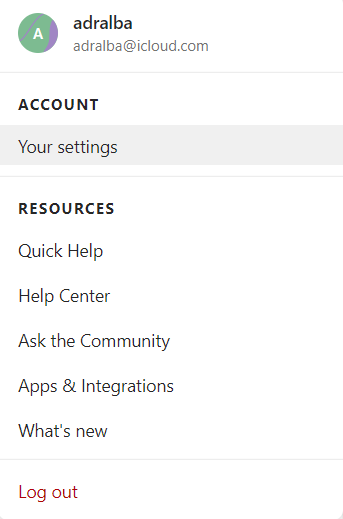
Best answer by Liz
Hello all and happy little Friday! Just adding a small update - we’ve updated where the notifications can be found. It’s now called follow-ups and can be found here:

Enter your E-mail address. We'll send you an e-mail with instructions to reset your password.