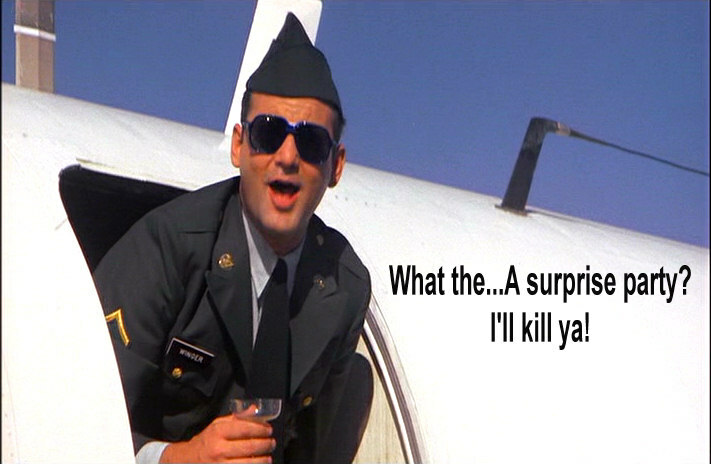Hello,
I’m using Typeform for a game addiction quiz. Currently our Typeform only gathers a total score and then sends people further based on the total score.
However I would like to send people to more detailed results, ideally where they can compare their results for each of the 9 questions with the average (which we already have).
How it works now is like this:
Choice at start:
- Gamer
- Non-gamer (parent, partner,...)
Quiz: 9 questions:
- Rate 1-5 for each question.
- If they rate 3 or more for a question, total score is increased +1
Outcome: 4 different possibilities based on
- Whether they chose gamer / non gamer at start.
- If score is 5 and higher or less than 5
Up until now this was good enough, but I’d like to update this quiz so we can provide more accurate and detailed responses. Especially letting people compare their results for each question with the average. We have enough data to create the averages, so we don’t need to recalculate those here.
I made this quiz about a year ago, I’m not sure if any of the recent updates the past year would allow more detailed scores than just the total score being sent onward.
Perhaps sending an email with “respondent notifications” with the detailed results could be an alternative, but gives little room for customization / layout.
I’ve seen someone else mention using Google Sheets and Document Studio perhaps to make reports, not sure if this would work here in an automated way. Ideally we would also get these parameters on the forwarded webpage where we can use them side-by-side with the averages.
To clarify, an ideal situation would be this:
- People are sent to a webpage on our site where they see EACH of their 9 scores
- Alternatively: people receive an emailed report with each of their scores.
Thanks in advance if anyone has any ideas on how we could make this work.