I need Date of Birth from my respondents but the report gives me Date of Birth followed by 14 extra characters. This make sorting the information difficult. How do I get round it?
Answered
Date of Birth Reporting
Best answer by vickioneill
Hi
This is from a fellow community member - here is a way to remove the 14 extra characters:
- export the report in CSV or XLS format
- insert 1 column to the right of the DOB column
- use the formula =LEFT(B2,8) where you want to keep the first 8 characters in cell B2 (where B2 holds the DOB+14 from Typeform)
Here’s what will result:
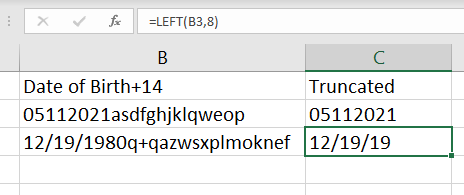
I haven’t used DOB in any of my surveys so I don’t know what it looks like when exported. I’m showing two examples so you can see how to change the # based on the format. If there are any characters like / then you’ll need to use 10 instead of 8 to retrieve the full DOB in the exported format.
Enter your E-mail address. We'll send you an e-mail with instructions to reset your password.



