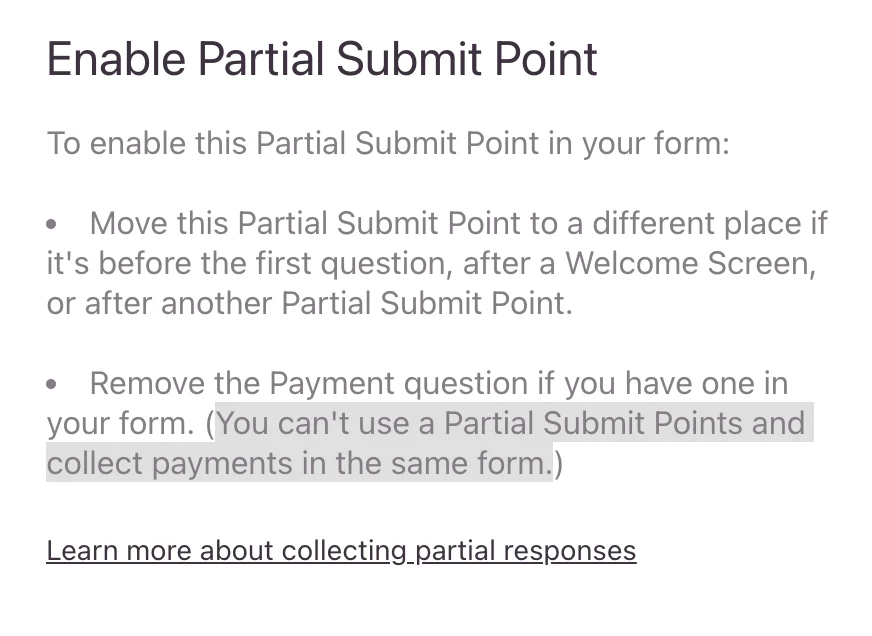Hello
We noticed a large drop-off at the very end of our form, on the Stripe payment slide. This is three steps after the user selects the number of days he wants to book our service along with the price. So these users have taken 5-10 minutes to fill out the complete form, give their personal data, select a price, and then they drop off when it comes to paying. It doesn’t make sense to us and this also didn’t happen before. We always have drop-off on the slide where you select the No. days/price, but not at the very end, once the user is already okay with paying. So we are worrying if the form is working correctly? Or if these are bots? Is there any way we can see the data of the drop-offs, f.e. their email address, to see if they are bots or actual humans?
Or if we don’t have access to that data, could anyone from the Typeform team check for us if we’re loosing actual clients or just bots?
We tested payment and for us, it worked normally, but we did have an issue once before where payment didn’t work and then suddenly did again, without us changing anything. So maybe there’s some technical issue?
We would appreciate someone looking into this as such a loss of potential clients is devastating for our small start-up.
Thank you!