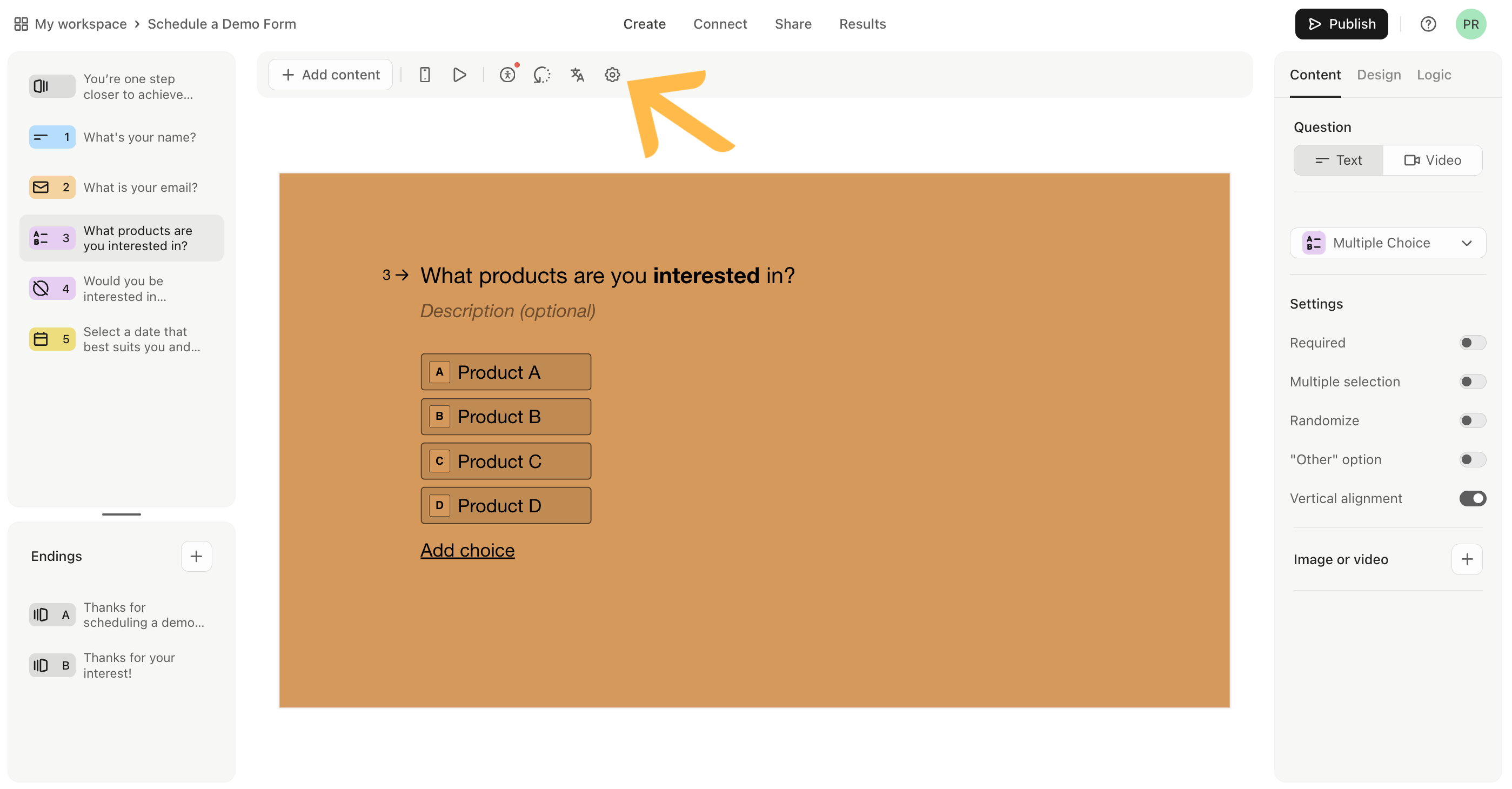How do I get an email notification when someone fills out the form
Answered
Best answer by john.desborough
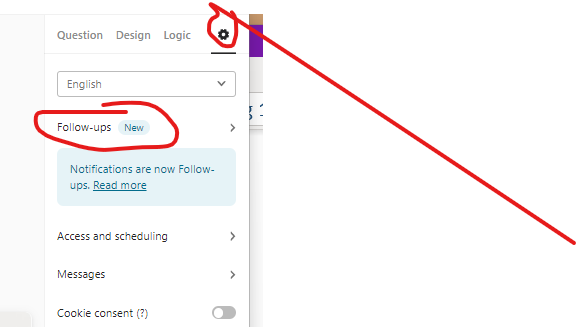
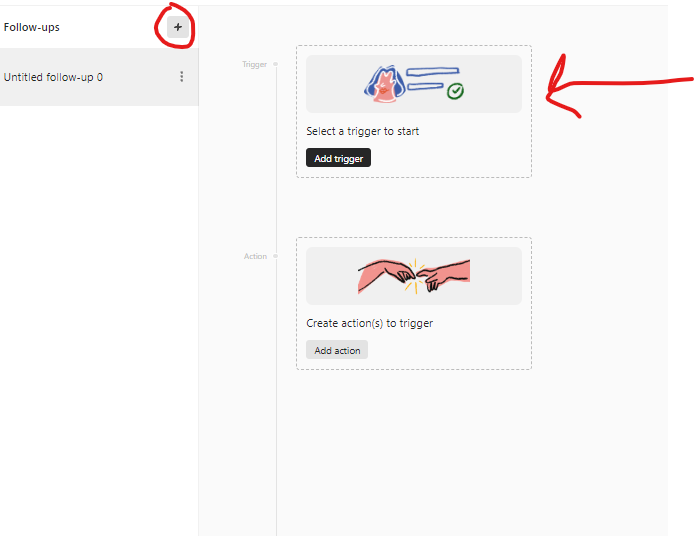
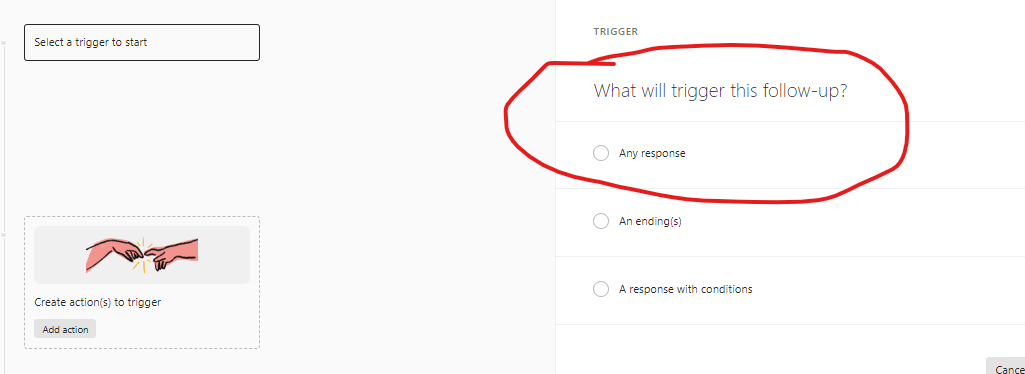
select the type and click save .. then
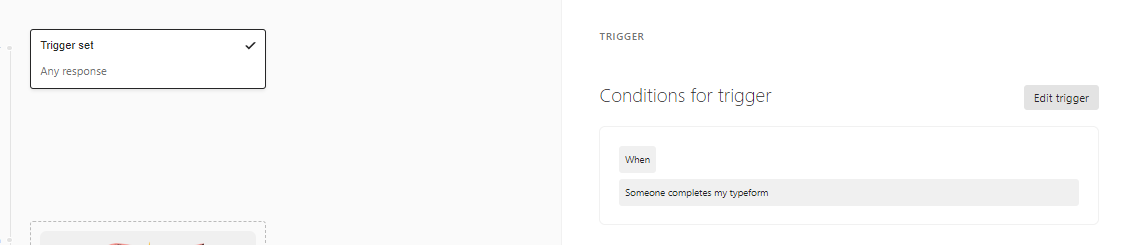
conditions are set.. now add the action
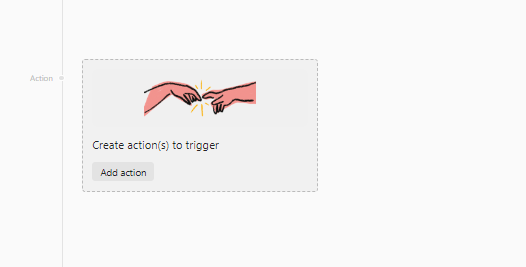
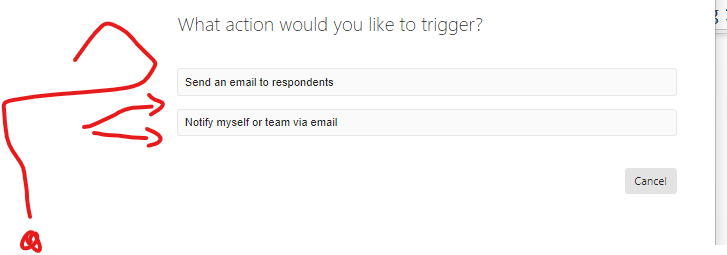
choose the type you want - to yourself or to the quiz respondent
complete the rest of the prompts and there you are..
des
Enter your E-mail address. We'll send you an e-mail with instructions to reset your password.