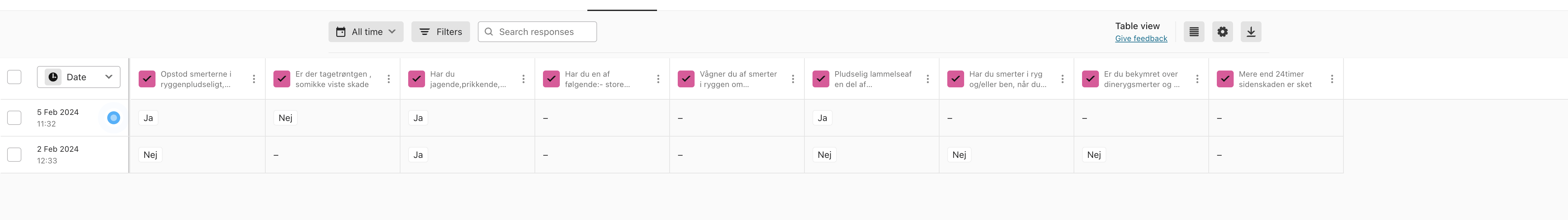In the responses grid, only the acutal responses are entered. Since we have multiple endings, I would like the ending triggered to come up on the grid as well. This will make it easier to respond the the customers, and also to ensure that the ending is accurate (since it is so easy to make a mistake when setting it up). How can I do this to include the ending the the responses worksheet?
Question
endings in responses
Enter your E-mail address. We'll send you an e-mail with instructions to reset your password.