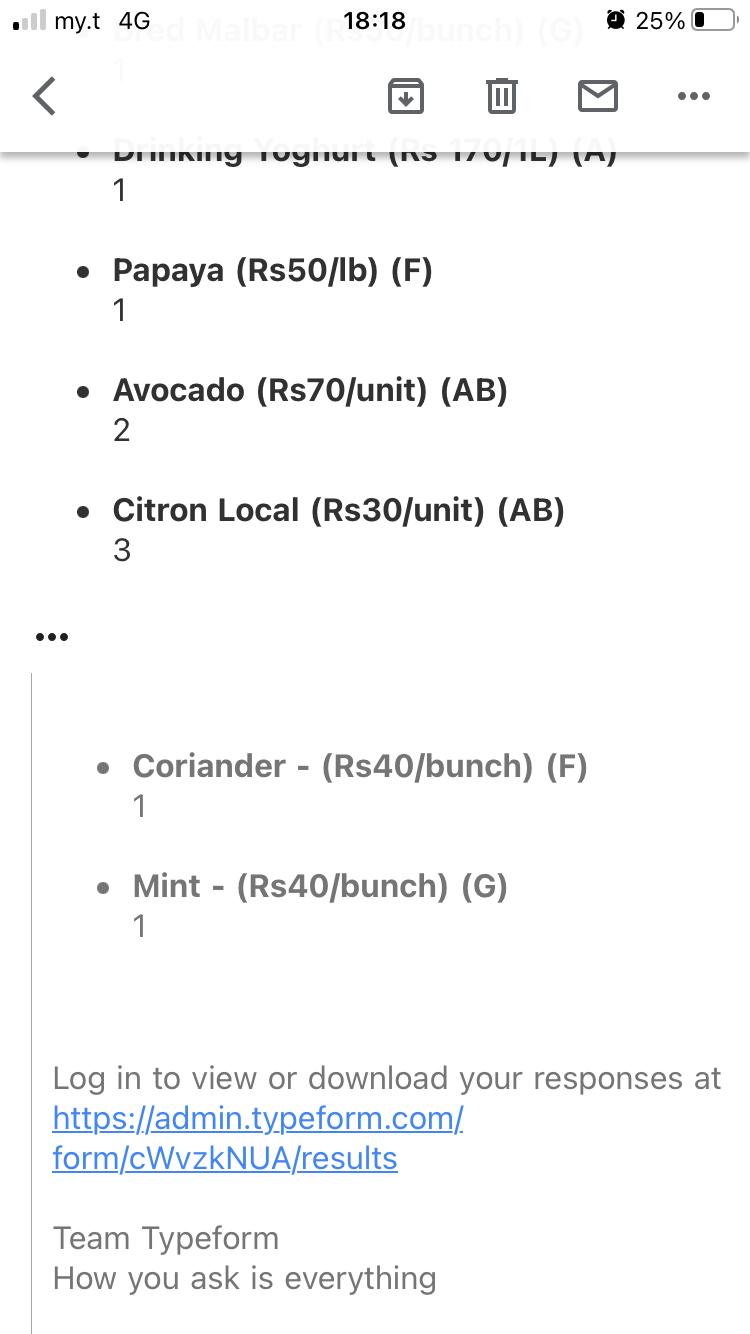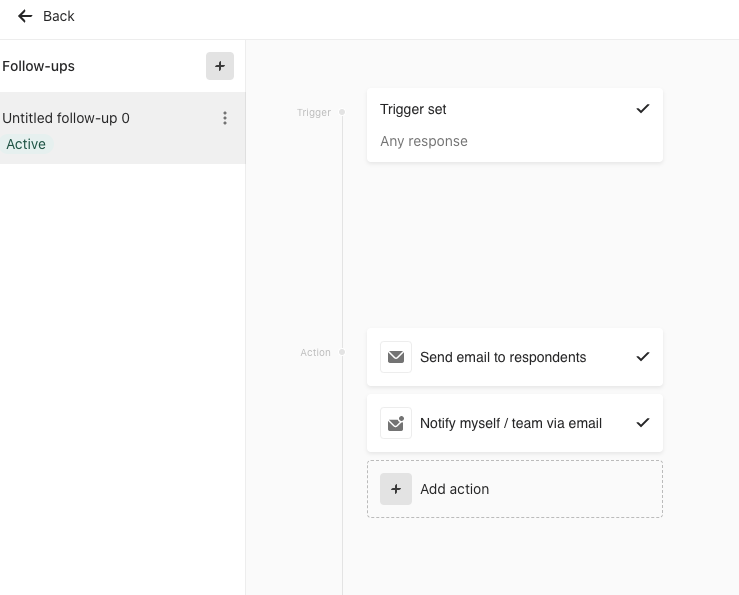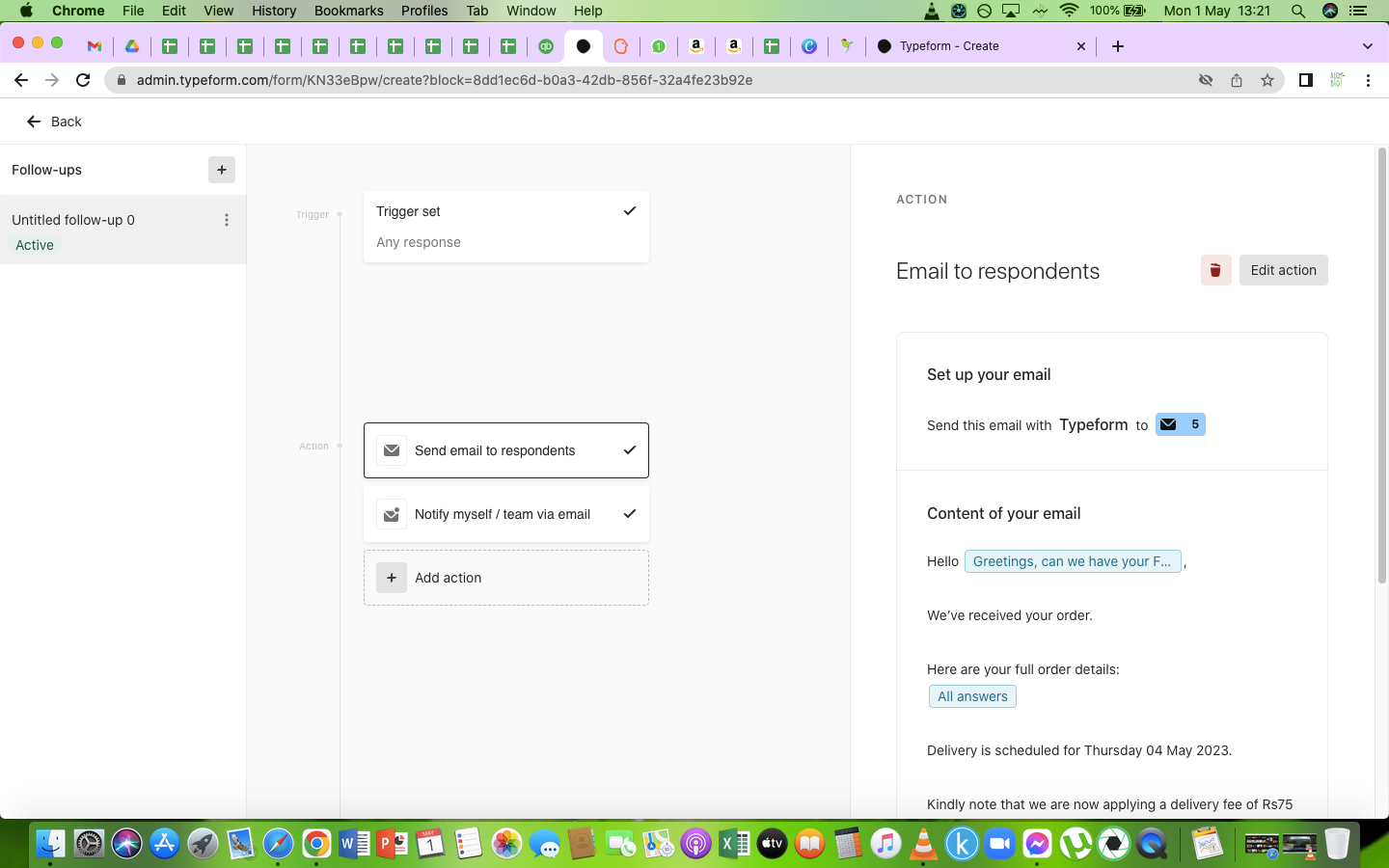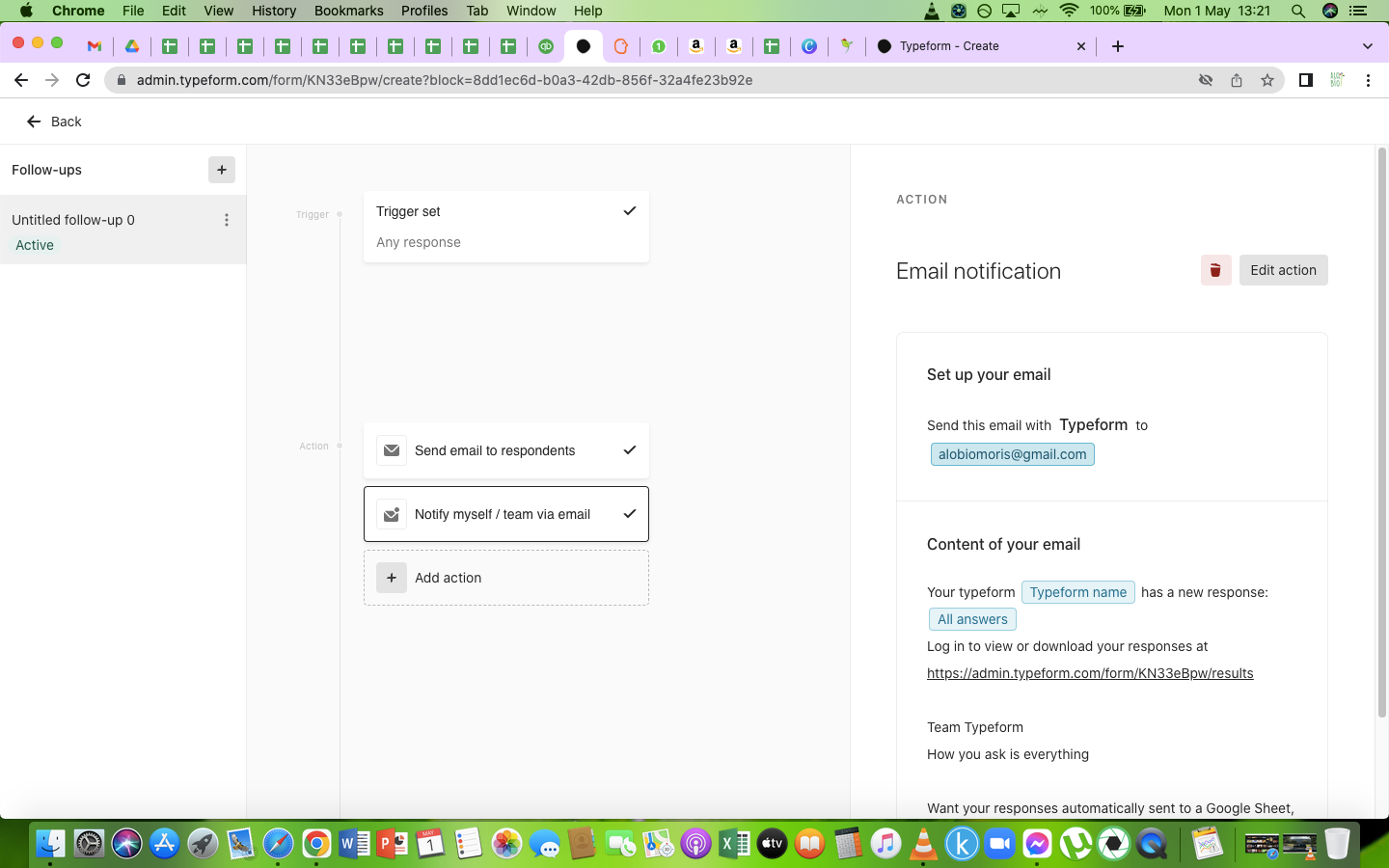The self notification email that I receive for each response on gmail does not spread out all the fields in long responses (many fields) and some fields are hidden under 3 dots (…) and remain so even when shared. If I click on the dots, all the fields appear but if I share the email as pdf for example, the response is shared as compact and not expanded. The receiver therefore cannot see the hidden fields.
Also some fields appear dark black (normal) and some appear light in colour (do not know what it means). I think these 2 issues are related.