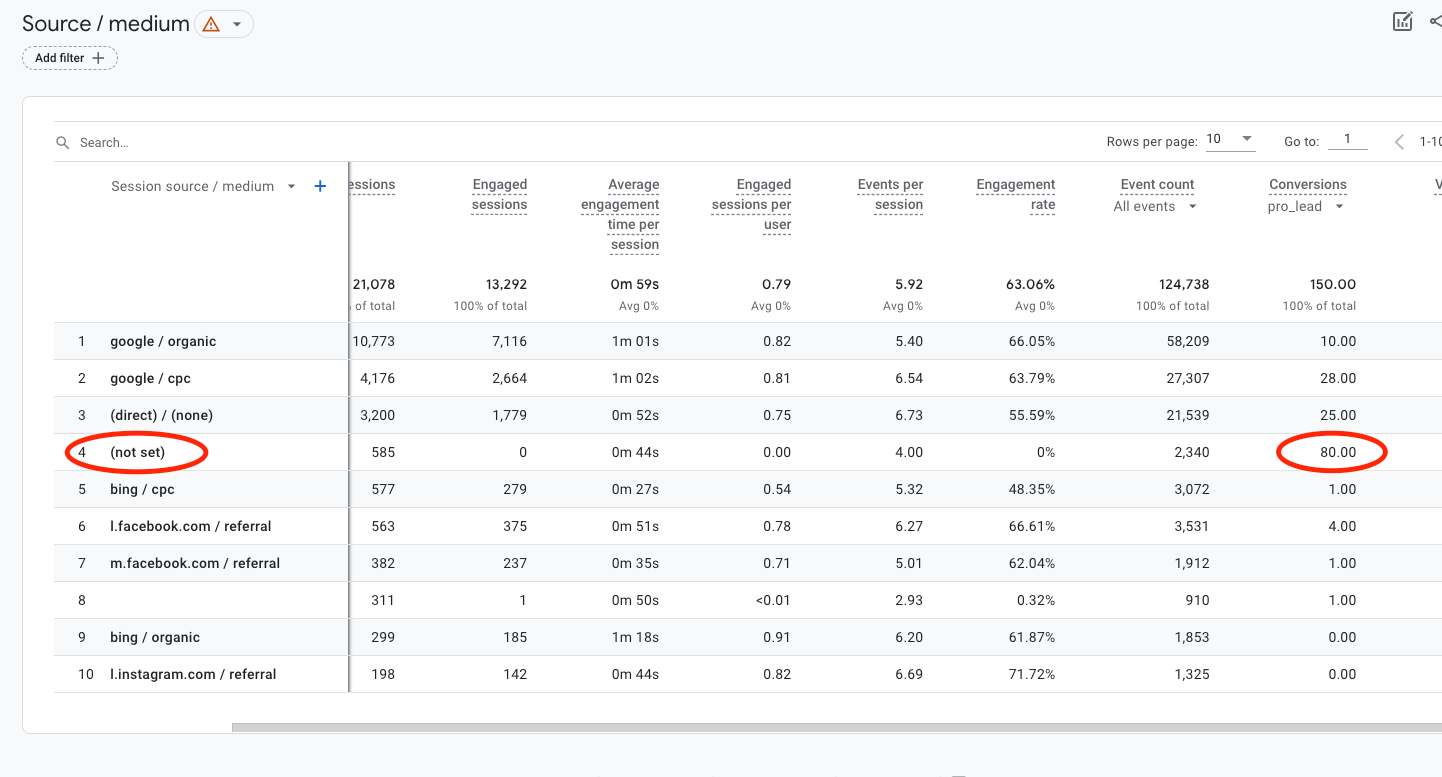Hi friends,
I am sure this topic has been around for a while and sorry if I repeat it.
But, we are experiencing a tracking issue. On our site: www.NATULIQUE.com we have Typeforms everywhere. It is triggered by clicking the “join us” button, and it is loaded via the Vanilla Javascript in Tag Manager. It should load in all UTM and more.
Here’s the kicker: We distinguish a conversion on our very first answer to the form: private vs. professional.
Because of this, the actual conversion is counted on the “Thank you page” based on the variable of professional/private which is send as a URL parameter to this page. Google Tag manager handles the lead and send it to GA4.
We’ve excluded Typeform as a referral source, but all conversions now shows as ‘Not Set’.