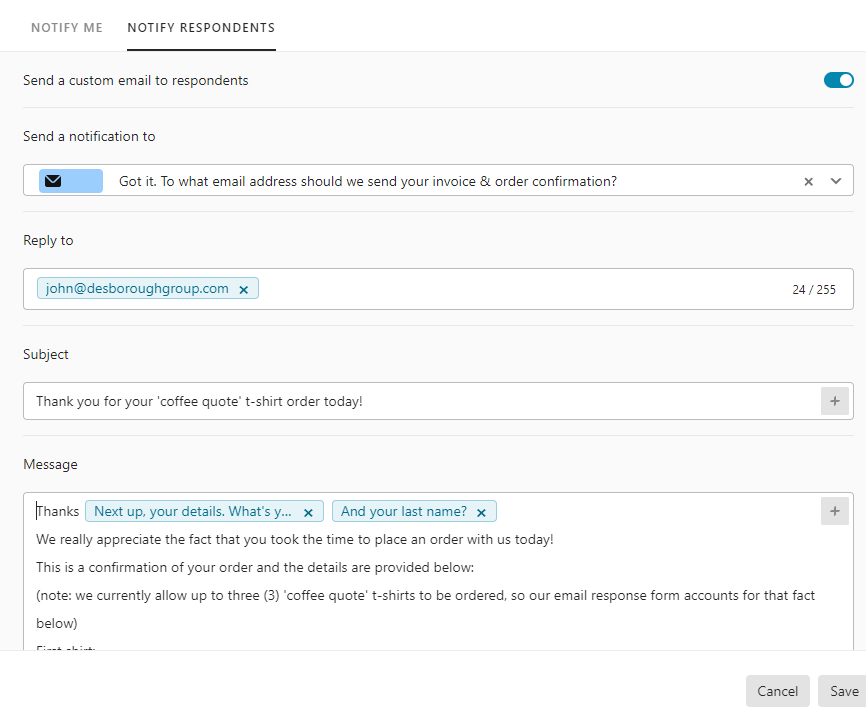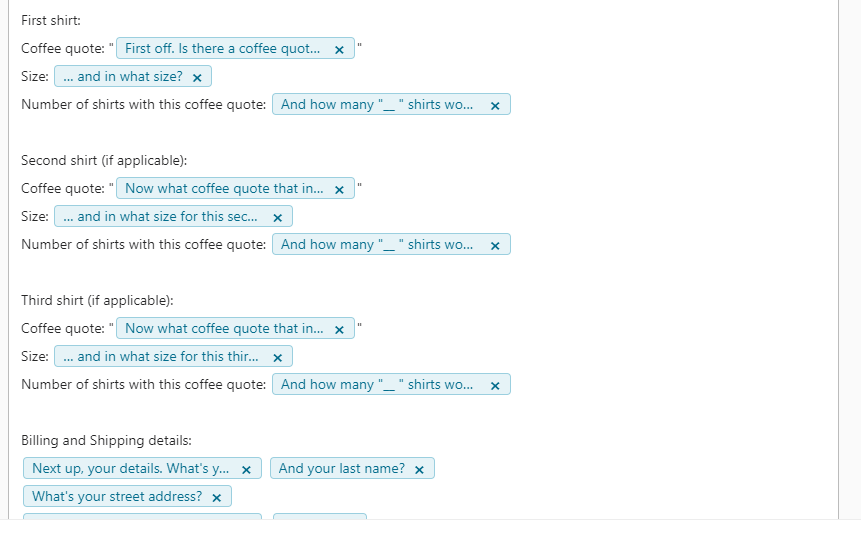Hi guys,
Is it possible to make a personal customized outcome report in the summary?
It looks great but is it only possible to have an overview from all the responses?
I want to send my clients an report of there questions.
Is this possible?
Love to hear from you.
Answered
Generate a Personal summary report
Best answer by john.desborough
is your use case that you want to take the output results from the survey and isolate a single question ie q3 and all the responses that were received for q3 into a single ‘view’ (of some sort) for analysis??
if this is the case, you have some options:
- you can download the results of the survey from the Results tab in csv format so that you import into Excel or Google sheets and then filter your data to see the results
- you could Connect your typeform to a google sheet or excel file and have the data automatically pushed into the google sheet as the users complete the survey - again you can filter and transform the data as you need (recommend you create a second tab and copy all the data across to the second tab so that you don’t damage the integration between typeform and the external file)
if that is not the use case, can you provide a little more context for your requirement??
thanks
des
Enter your E-mail address. We'll send you an e-mail with instructions to reset your password.





 If you've tried it and it's not what you were trying to achieve, would you mind sharing more details about what's missing there? We might be able to help you out! =)
If you've tried it and it's not what you were trying to achieve, would you mind sharing more details about what's missing there? We might be able to help you out! =)