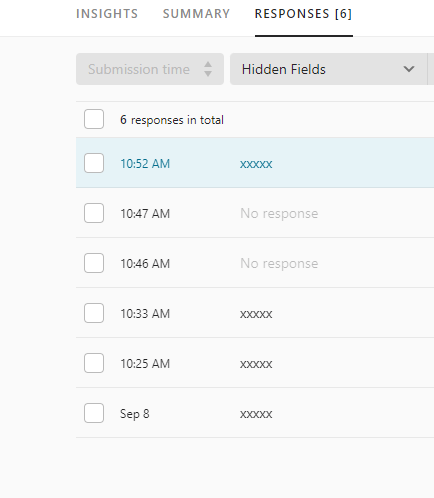
The responses are masked. All other typeforms are fine that we have created.
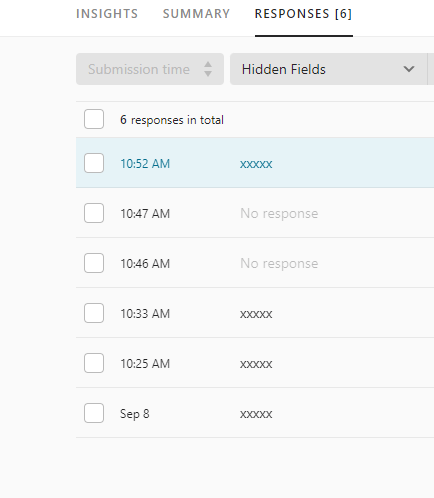
The responses are masked. All other typeforms are fine that we have created.
Best answer by john.desborough
that is an example from a test form that i have created.
you would need to replace the xxxxx strings with the appropriate values for the variables you are passing into the form.
you can hard code it .. for example #v_firstname=joihn&……
or your crm or esp should be able to dynamically insert the value in the field of the crm/esp database if you use the appropriate syntax in your link … for example:
… #v_firstname={{subscriber.firstname}}&…
Enter your E-mail address. We'll send you an e-mail with instructions to reset your password.