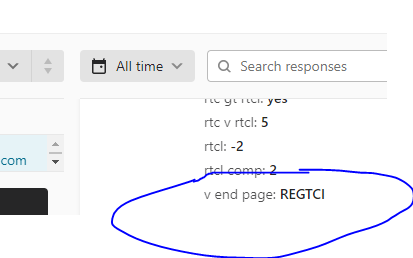I have created my typeform to have two different endings depending on users responses.
Ending A, says the client would be a good fit for us, and Ending B, says the client is probably not the best fit for us.
I would like to customize the winning_outcome__id when connecting my typeform to Notion, so that depending on whether the user gets ending A or ending B, I am able to see in my data sheet where the typeform answers are populated if the client would be a good fit or not.
how can i do this? I cant figure it out any where thank you