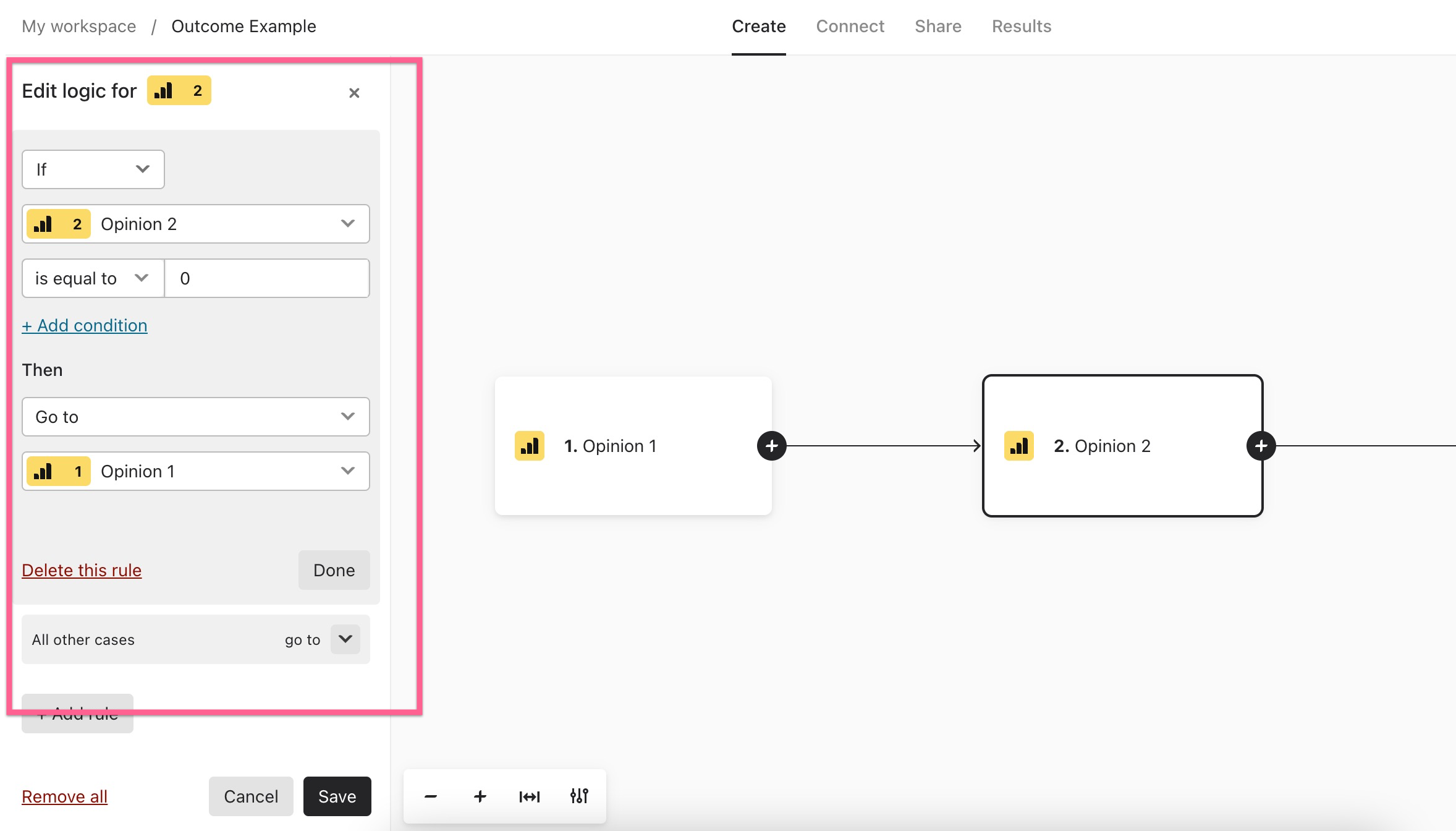I’m using typeform to create a test for a course I’m building. I’ve set up Logic so that if the student answer the correct answer, they move onto the next question. There is an option “In all other cases go to...”. I want to set it so that if they student does not answer the correct response, they have to redo the question until they get it right. How can I do that?
Answered
How to make student redo a question?
Best answer by Liz
Hi
I made a sample form here for you to try out what I’m thinking!
The logic looks like this:
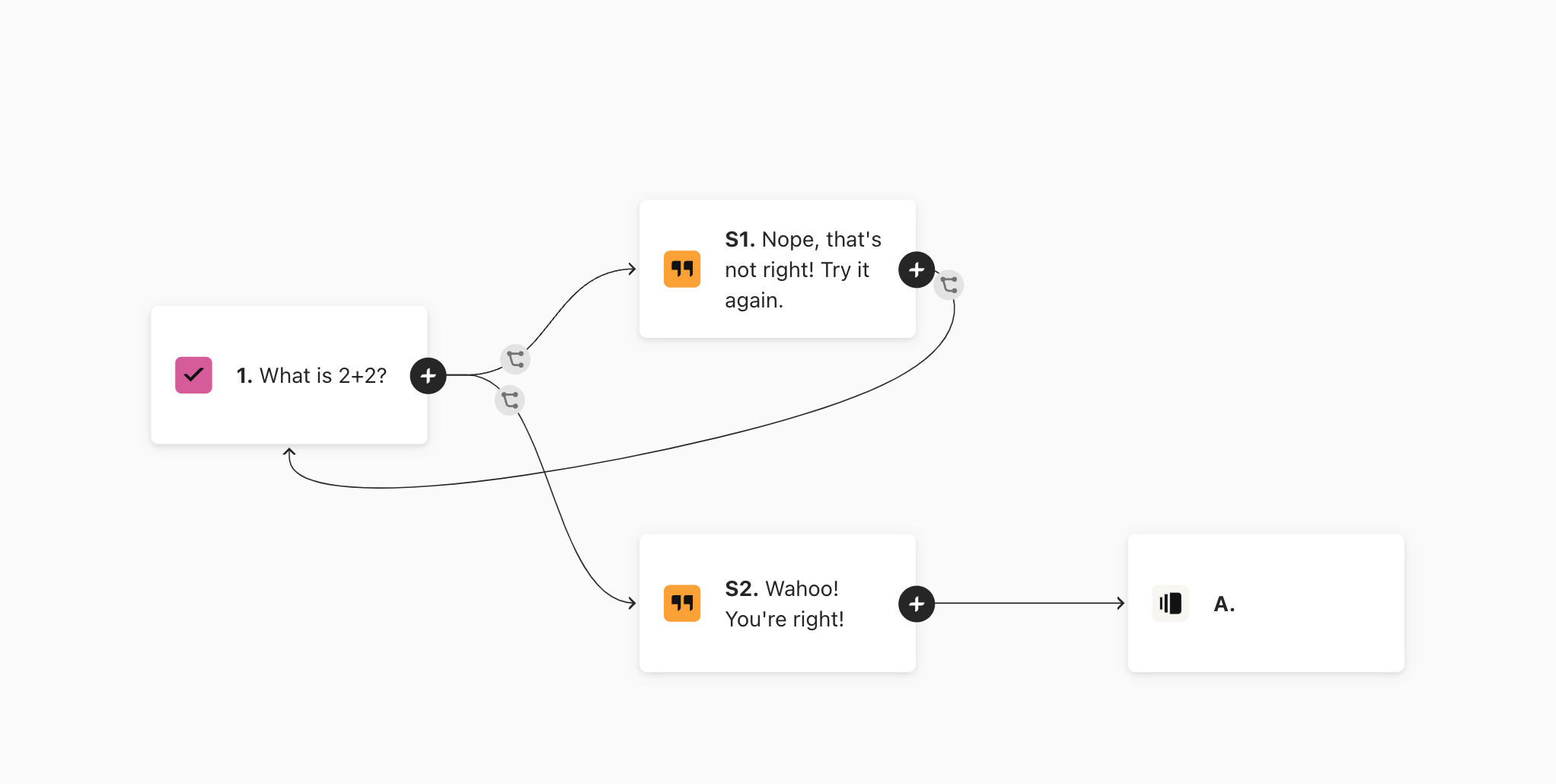
Enter your E-mail address. We'll send you an e-mail with instructions to reset your password.