Hi,
I have a really simple test on a Outcome Quiz format with 3 endings.
I would like to send an email to the participents with the Ending result of the quiz but i don’t have the option on the customized email Typeform provids.
What can i do?
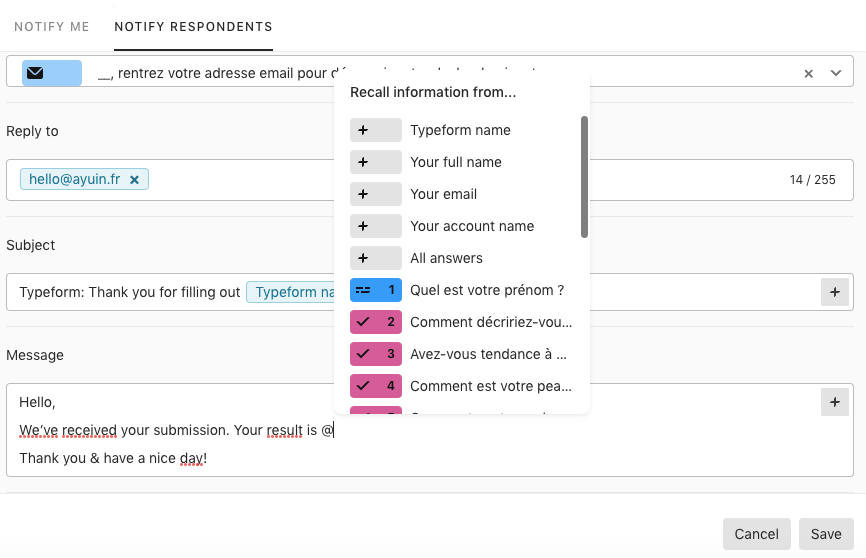
Hi,
I have a really simple test on a Outcome Quiz format with 3 endings.
I would like to send an email to the participents with the Ending result of the quiz but i don’t have the option on the customized email Typeform provids.
What can i do?
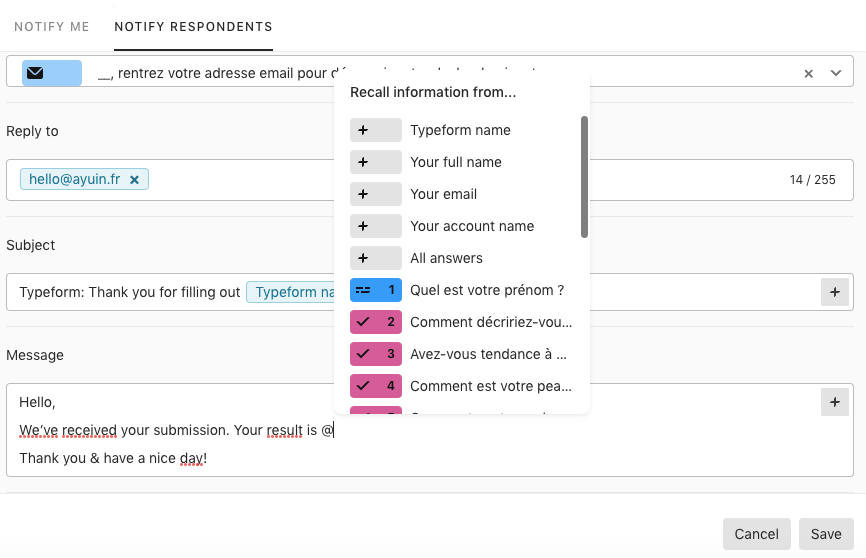
Best answer by Michaela
Hello ![]()
And as always, thanks ![]() Integromat sure could be of assistance here
Integromat sure could be of assistance here ![]()
You would need to start your scenario (that’s what we call our automations) with a ‘Watch Responses’ Typeform module.
Just a side note here: to see all the possibilities of the Typeform integration on Integromat, you can check out its features and functionality.
Once you send the data from the typeform into Integromat, it can then ‘read’ all that has been stated within the form. Including the ending the recipient got:
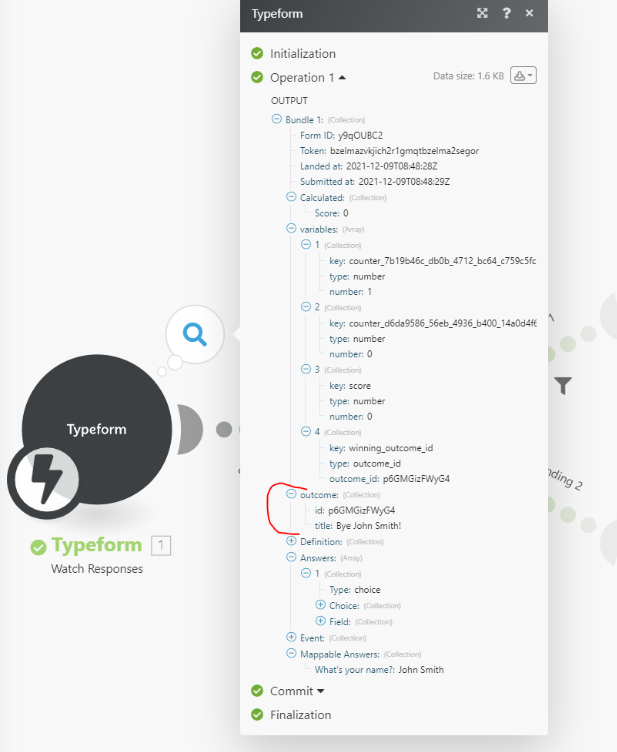
You would then invite a special tool called the router to the party. What it does is it lets you send your data to as many pathways as there are endings to your form. Each route would then be leading to a ‘Send an Email’ email module.
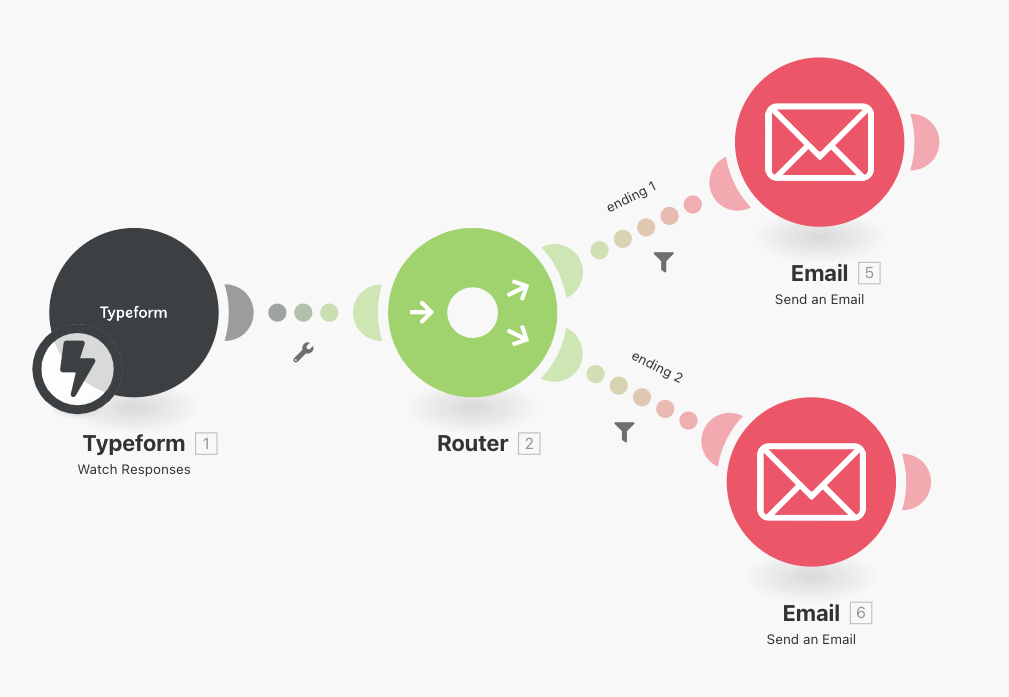
The last step would be to set up some gnarly conditional logic so that the recipients that get a specific ending receive a matching email.
That’s pretty much it in a nutshell ![]()
If you’d like to explore Integromat for yourself, you can start by signing up for a free account and learning all about the magic of automation.
Ok, I’m gonna stop speaking now![]() Happy Friday everyone!
Happy Friday everyone!
Enter your E-mail address. We'll send you an e-mail with instructions to reset your password.