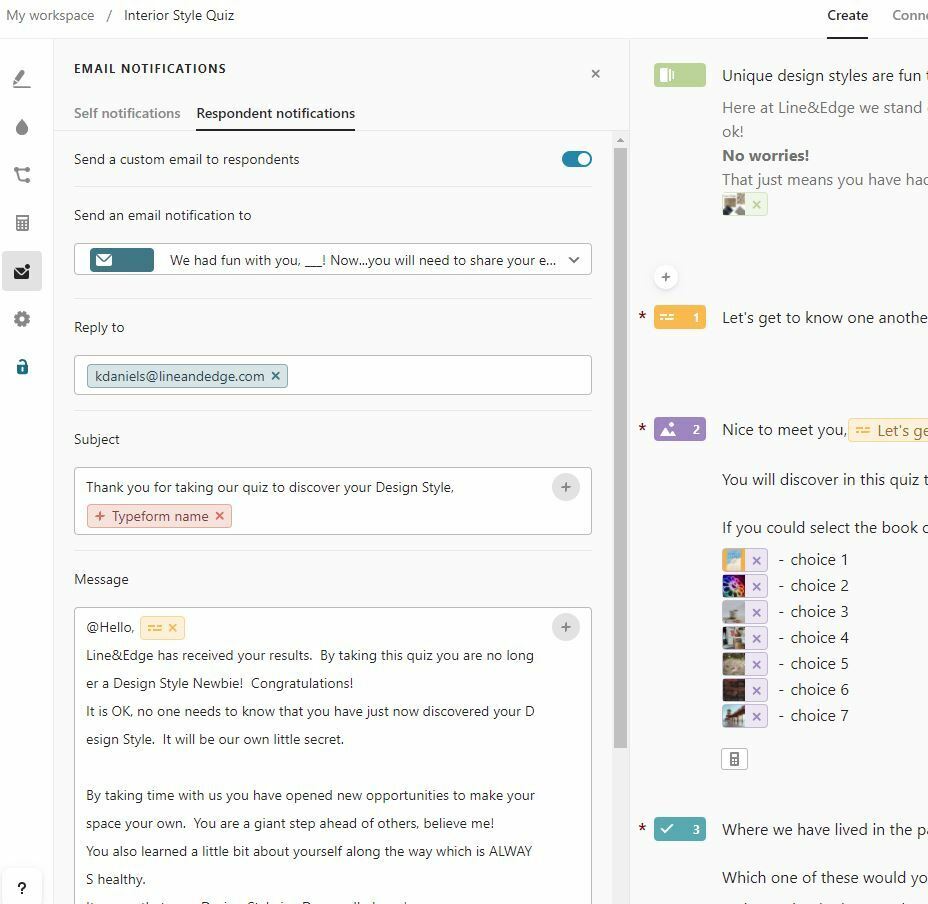
newbie so forgive me.
I have logic jumps built in to my quiz. The email response is based on their score. Where do I go from here? I have gmail account for my email. And I need to embed my quiz as a pop up on my Squarespace site.
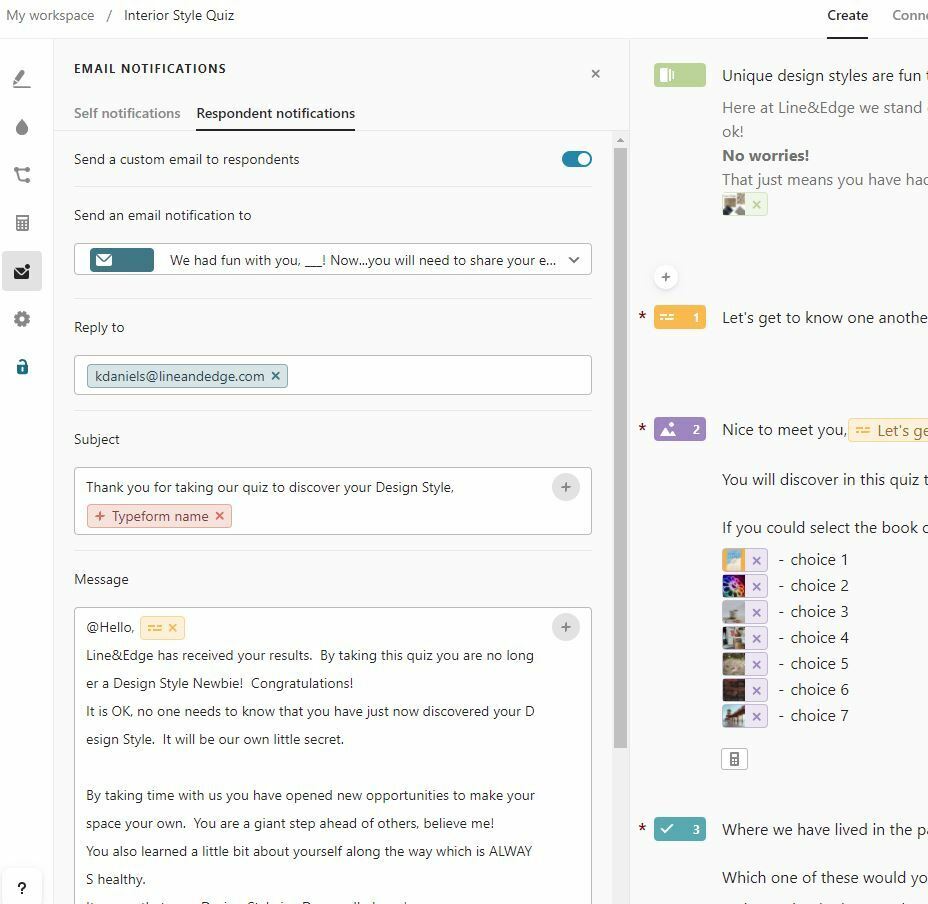
newbie so forgive me.
I have logic jumps built in to my quiz. The email response is based on their score. Where do I go from here? I have gmail account for my email. And I need to embed my quiz as a pop up on my Squarespace site.
Best answer by Mariana
Hi ![]()
Using the respondent notification, you can set up an email to be sent to your respondents once they submit the form. Note that this option would send the same message to all of them - you could use the @recall information feature to customize it a bit. If you want to send a completely different message depending on the score, this option might be your best bet.
When it comes to embedding your form, I believe this help center article will be helpful for you!
Let us know if you have further questions =)
Enter your E-mail address. We'll send you an e-mail with instructions to reset your password.