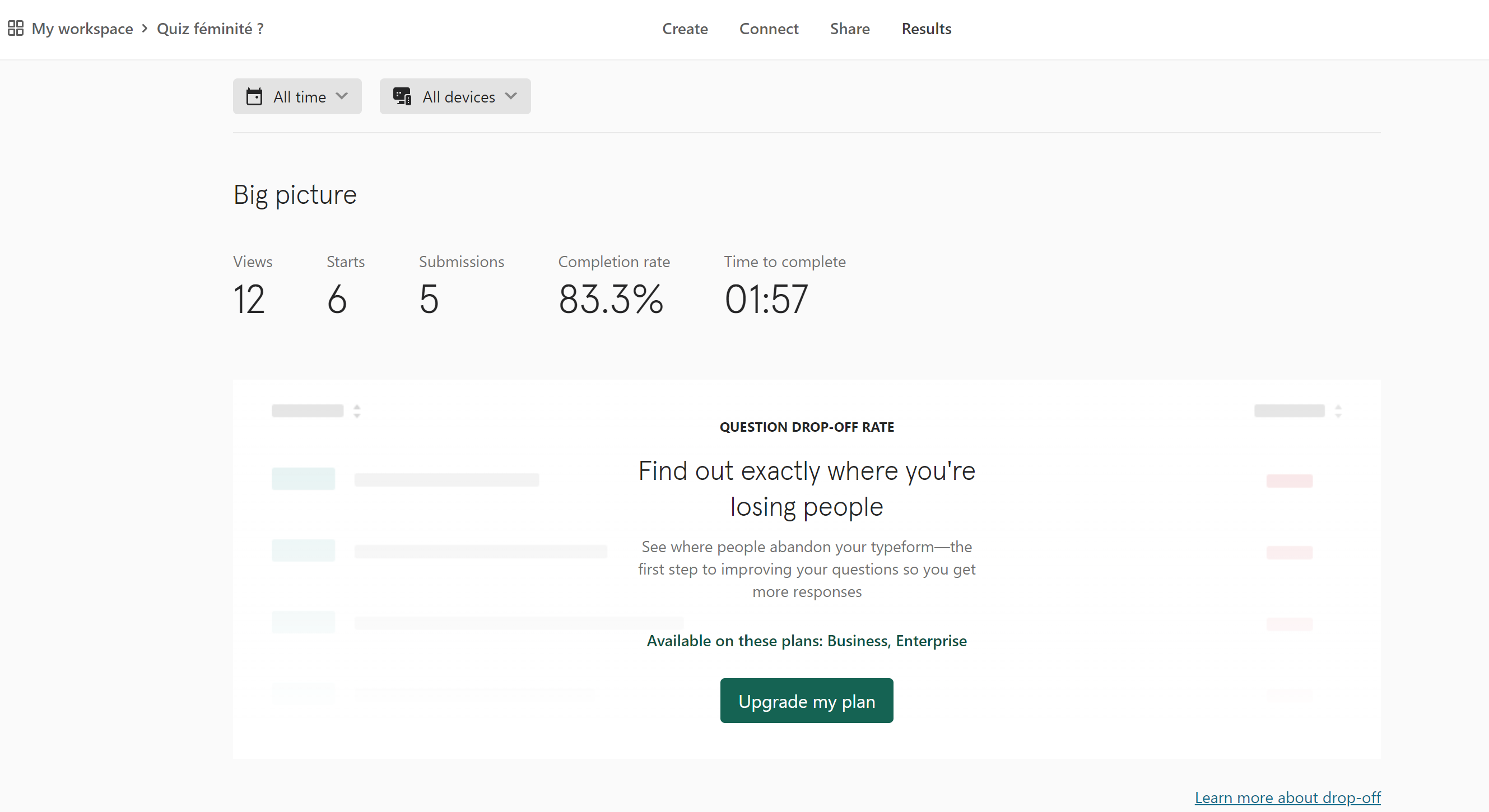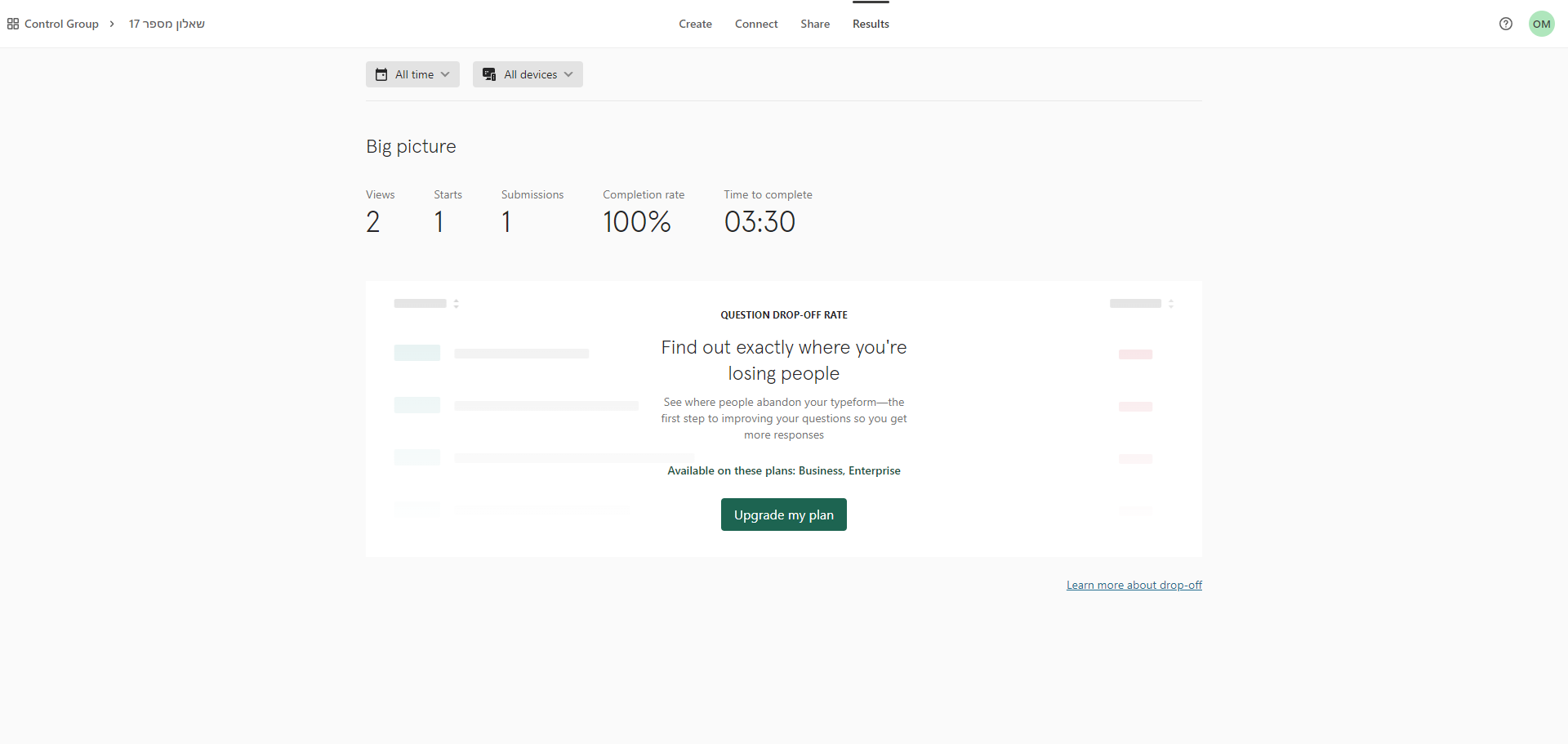Hello
For a week I have not received the answers to my forms. I come across the results page but I only have the statistics but not the details and the list of people who filled out the form. I don't understand because I'm on a paid plan. Thank you for your help