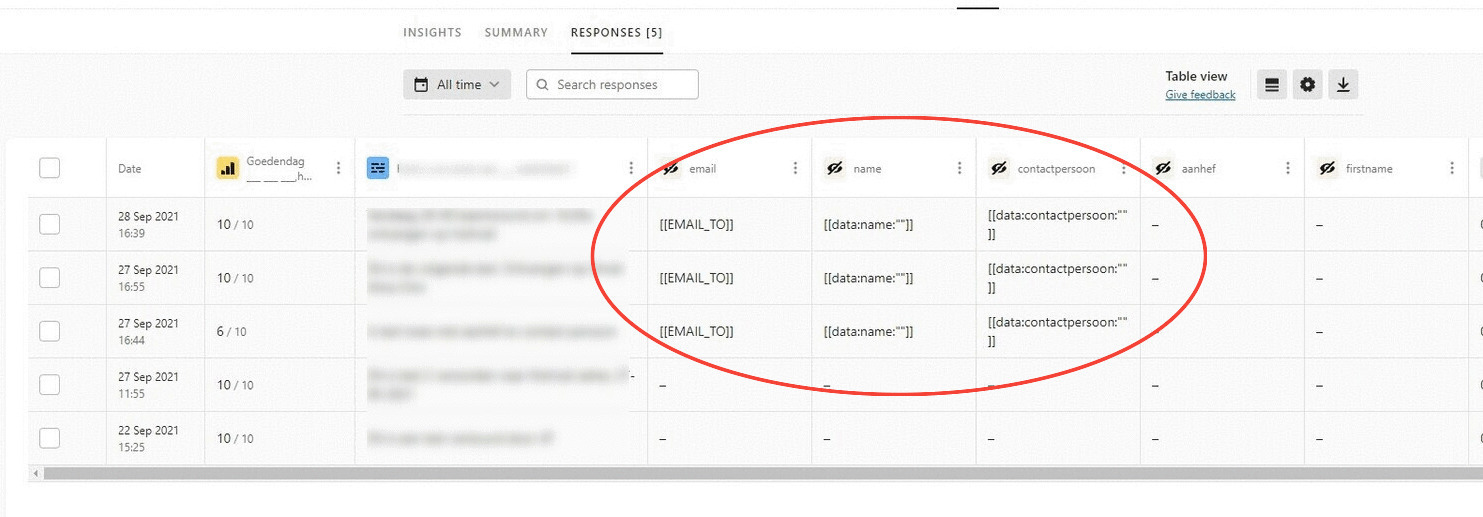Hello,
I’am using Mailjet to distribute my emails. This tool has merge tags aswell.
With the use of hidden fields in typeform and the merge tags in Mailjet, I can customize the form and know who filled it out (hidden field: email address). It all seems to work, but when I download the responses I don't get the desired information. I only see the merge tags.
Am I missing something or is this feature only possible with Mailchimp.
Hope you can help.
Thank you in andvance!
Allan