Hi All,
I have a question. I'm using a matrix with the option to choose multiple answers. Everything goes well. But here is the thing i don't understand!
When i create an E-Mail Notification message, i can't select the matrix field which is question 26 in this case.

When i create an E-mail Notification with @All Answers the input is visisble in the notification email!
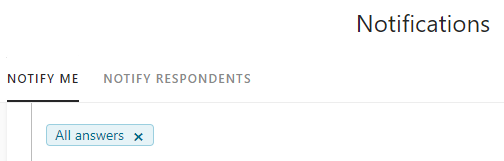
Is there an option or way to get the Matrix Answers as well in the notification mail? I don't realy like the laytout of AllAnswer in the notification mail
Thanks for your help in advance.





