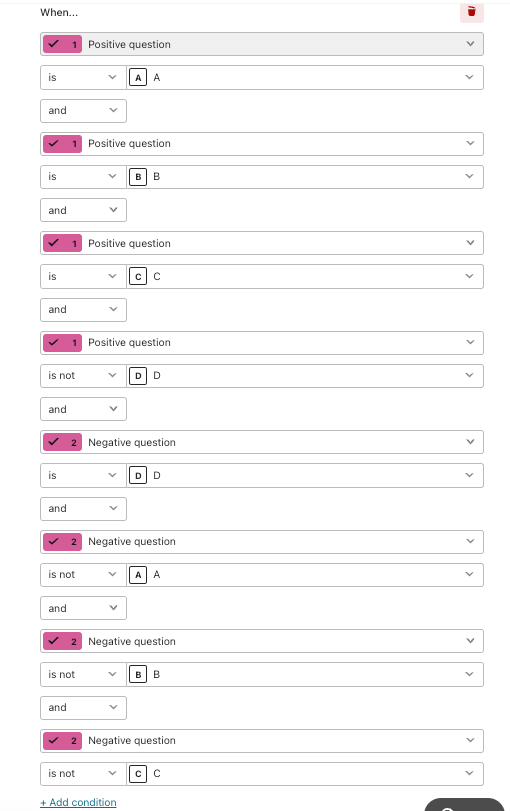Hi, this is my first time posting so apologies if I haven’t got the lingo right!! Here goes:
For my Typeform users are able to select multiple answers at the end. I would like to generate an email tailored to their selection. So for example if they select A, B and C on the positive question and D on the negative they get one email. Another user could select A on the positive and C on the negative and get a different email.
As there are two sets of four answers and the user can select as many as are relevant there are a potential 51 endings I would like to be able to send them. I’ve tried setting this up with trigger set conditions and on testing have been sent 9 of the ending emails. I would like to restrict it so you ONLY get the relevant email to your specific selection of answers
Thank you in advance for any advice!