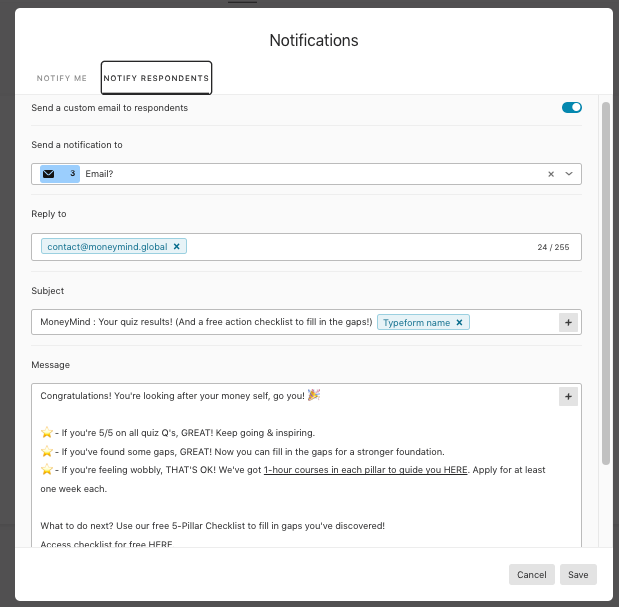Hello, thanks in advance for any help - I don’t know if this is a glitch or how to ask typeform directly for technical assistance.
I purchased this to use in groups simultaneously as Typeform says is possible, all doing the quiz at the same time.
It’s set to auto-send results to the email input at beginning of quiz.
It works when I’ve trialled it alone, and I received the correct email with results.
But on first test with two people - neither received the email.
This is a big issue for me, and needs resolution before I can use this important feature for giving quiz talks for my work!! (Due to start immediately, but for this issue.)
Thanks for help, appreciate it!
Rae
Answered
Multiple participants : results not emailing
Best answer by moonlightmuse
Thank you so much all! SUCCESS - we both found them in our junk mail, despite previous same quiz results arriving to our regular email. (Hence didn’t think to look there.)
Appreciate it! I’ll be sure to mention this junk box aspect when giving the quiz talk.
Have a great weeks end all!
Rae
Enter your E-mail address. We'll send you an e-mail with instructions to reset your password.