Hi, i administered a quiz to my students today. They took the test. How do i know know their results?
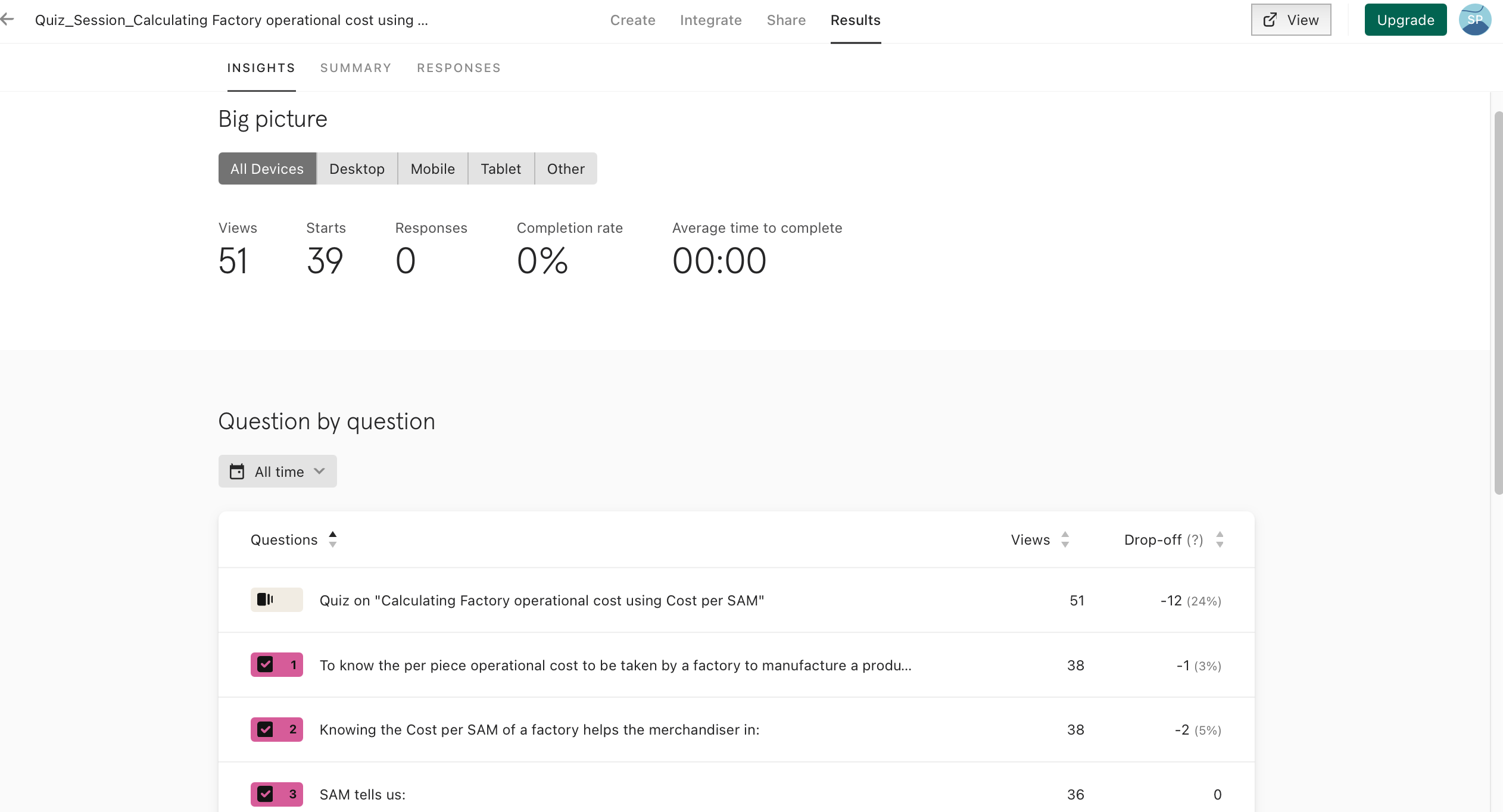
Hi, i administered a quiz to my students today. They took the test. How do i know know their results?
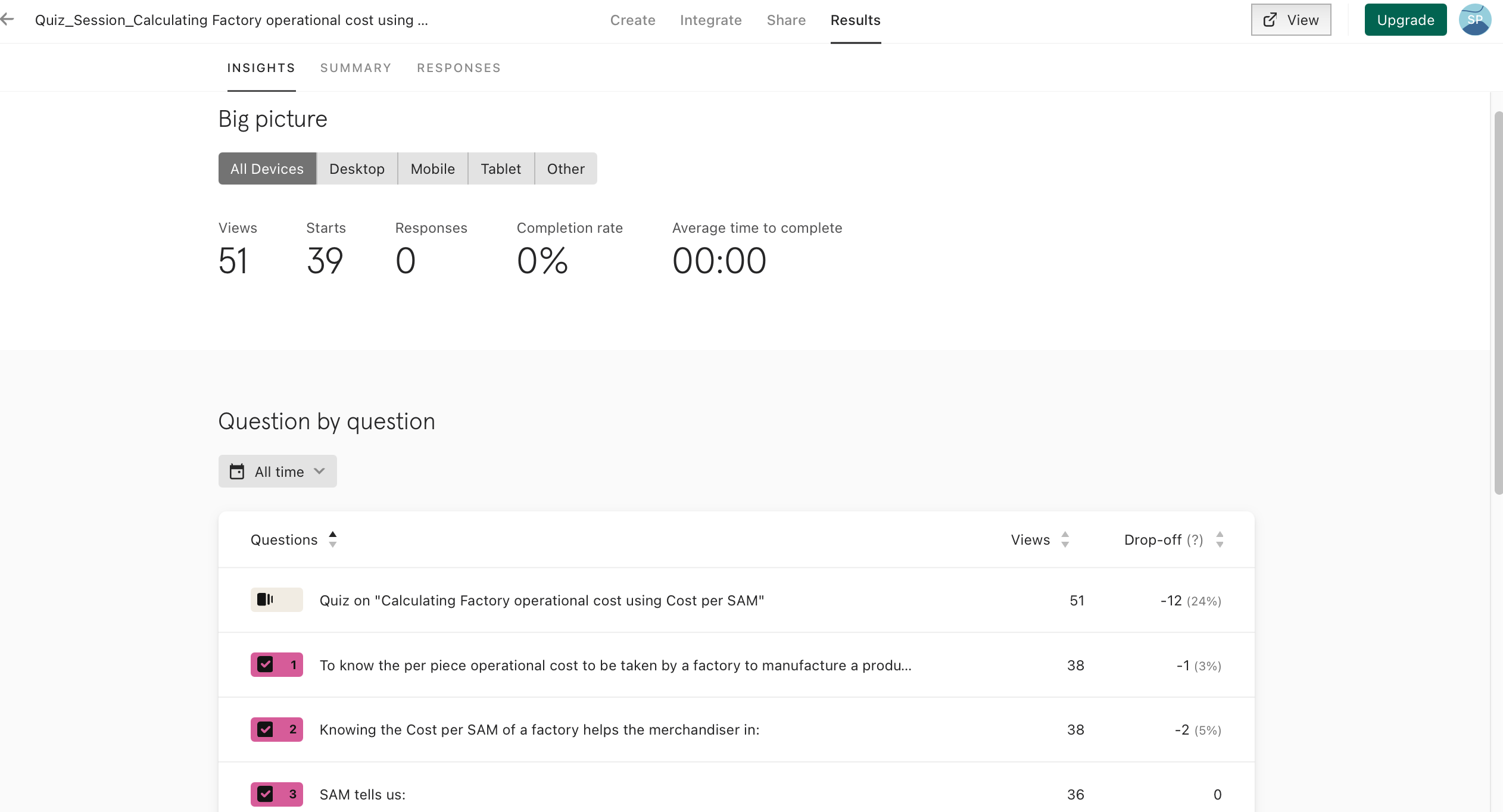
Best answer by john.desborough
would it be possible for you to post a link to the survey or send me a private message here in the community with the link to the survey to do a quick check??
thank you.. and sorry to say that you need to check where you have the actual submit button on the details.
des
Enter your E-mail address. We'll send you an e-mail with instructions to reset your password.