I’m adding a personality quiz:
- There are seven categories and respondents will get a rating from 1-10 in each category
- I want to display the results in a radar graph like this at the end of each survey:
-
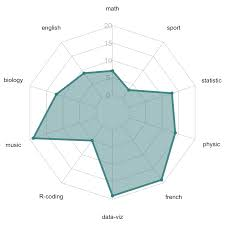
Can someone help with the logic of creating this, and is it even possible?





