I’ve created a quiz and want the respondent to receive an email with the correct answer and their own answer. I’ve created the email action, but can’t figure out how or what to add so that the person can see what their answer actually was vs the correct answer.
Answered
Recall Answer in Email after taking Quiz
Best answer by Liz
Hi
You would want to use our recall feature to show the answers that the respondent provided.
You can either recall all of the answers or recall each manually. Since you want to show their answer versus the correct answer, I would suggest setting it up manually. This means that you would type out the question, recall the answer, and then show the correct answer something like this:
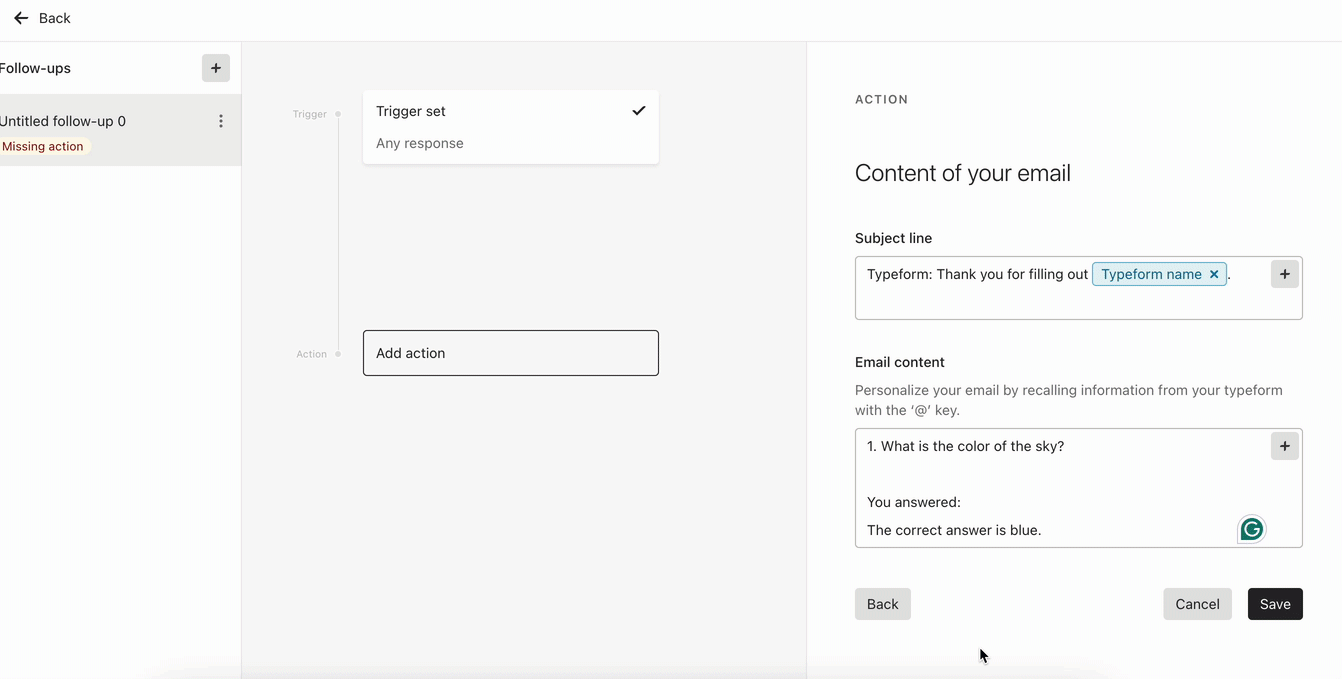
Enter your E-mail address. We'll send you an e-mail with instructions to reset your password.



