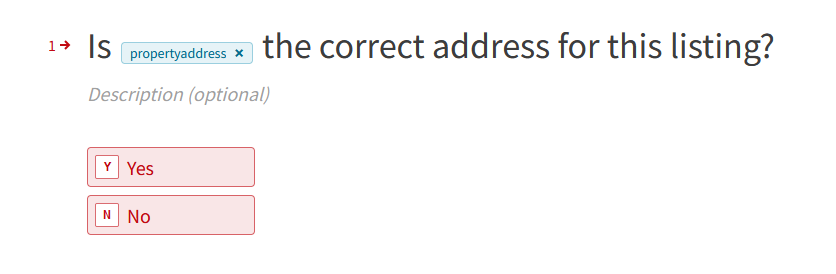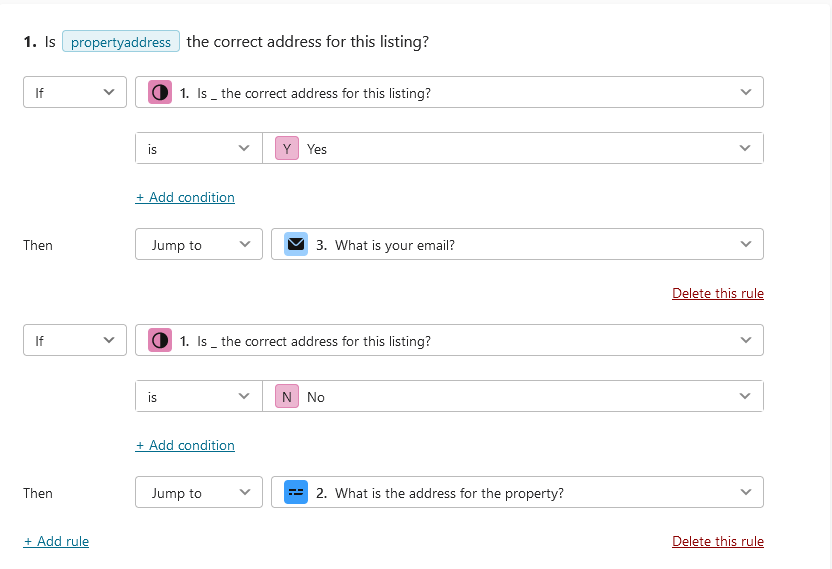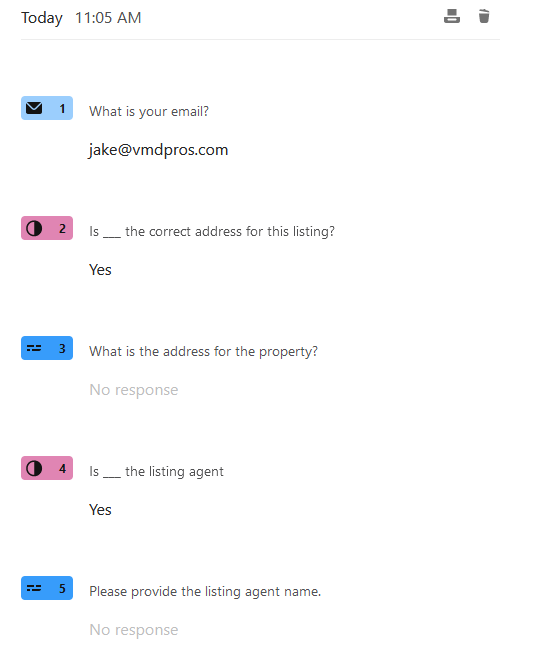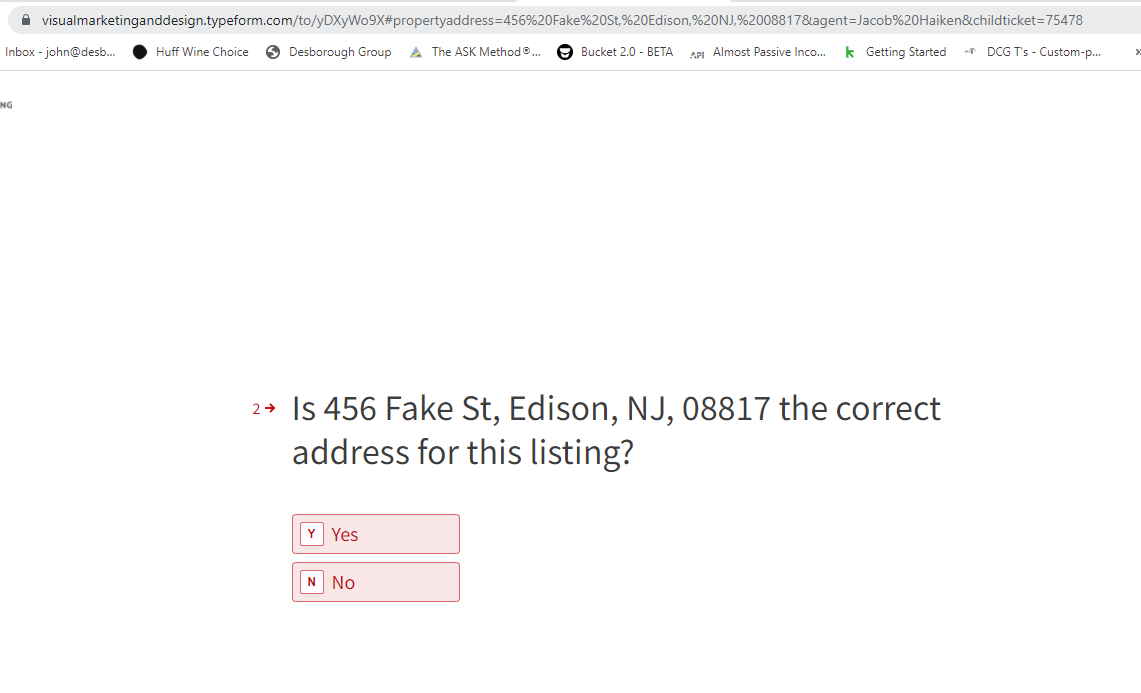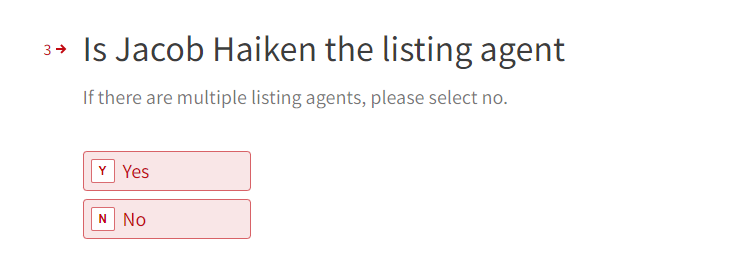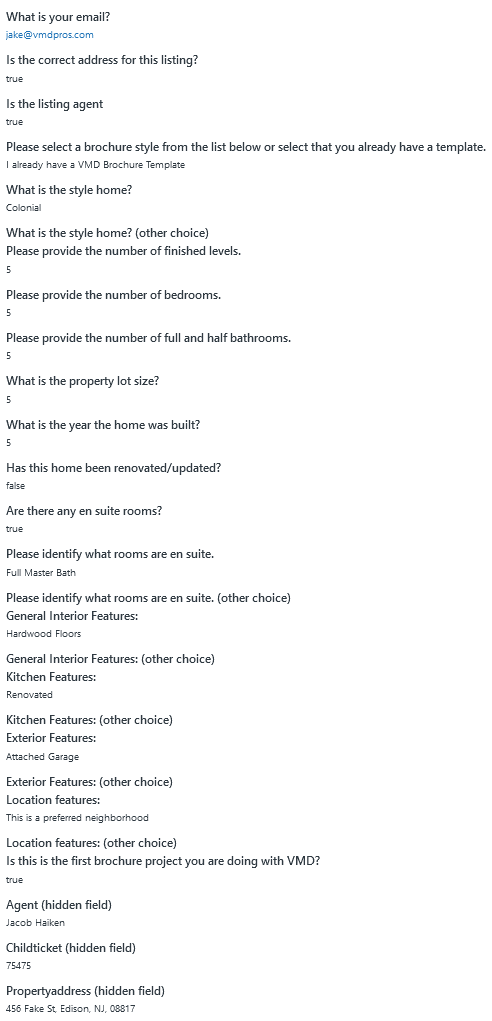I have encountered an issue where a hidden field used in the a question will not show in the results.
For instance I have a question “Is @propertyaddress the correct address for this listing?”. While it will show the hidden field properly when someone is filling out the typeform, The value will be omitted from the question in the response and just show as :

The value will show further down in responses, but I would like it to show in the actual question.

Is there a way to make this information show?