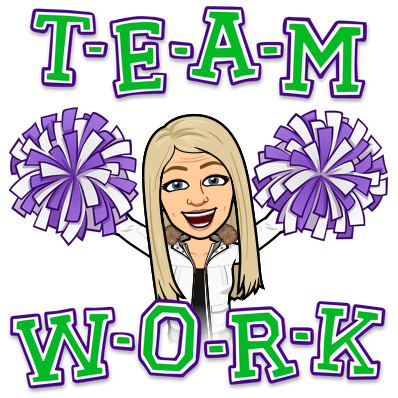Hi all
We’ve recently put out a questionnaire to customers, and have placed an email variable to be pulled through from our ESP. The majority of them have pulled through into the connected Google Sheet - however a small number of them have come through as blank, and I wanted to ask why this may have occurred - is the only instance where this may have happened if the customer had copied the link and removed the variable and then proceeded to fill out the questionnaire?
I also wanted to ask if there was any way within Type form to possibly fill in the blanks, I see there’s a Token column which may be of some use, but I’m not sure? I have a hunch its not possible but I just thought I’d ask.
Thanks for any help in advance.