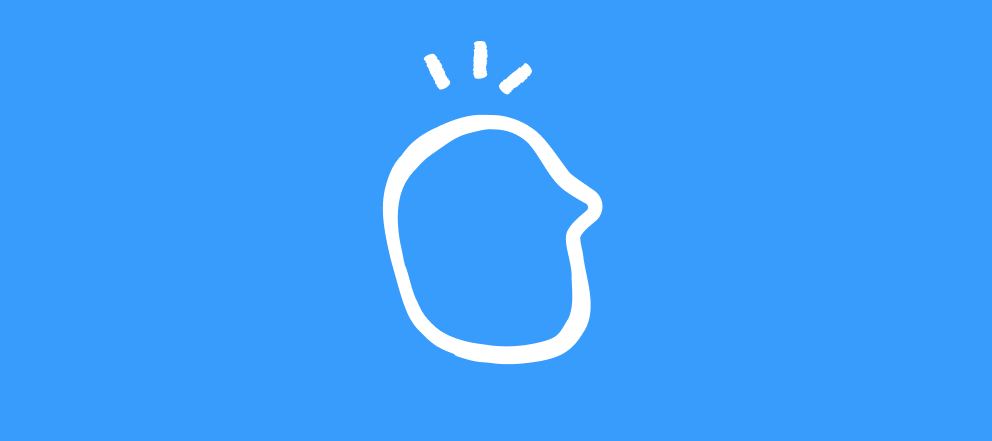Just a quick note that helps me keep track of ‘which form’ a user response comes from. (bad grammar and all that ..)
I have a bunch of typeforms that push data into a single Google Sheet. I consolidate the details into a master tab. Each form contains a set of similar data but to make it easier to identify where the user record comes from, i use a custom variable
To keep track of the form in the responses, I create the custom variable v_form_name in each form and give it the name of the form - like in the image below:
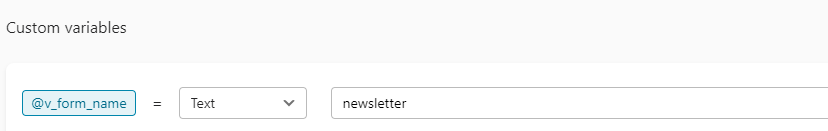
that variable data is submitted along with the responses to the Google Sheet.
Now, when i consolidate the records from the various input forms into a ‘master tab’ - using email address as the unique identifier/key field to connect all the inputs - i have a column that gives me the names of the forms that have been used to submit the data record.
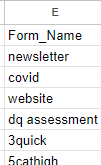
I can filter on that field and figure out how many folks completed the ‘newsletter’ form in this example.
That’s my little hack for today.. hope it might come in handy for some of you..
cheers
des