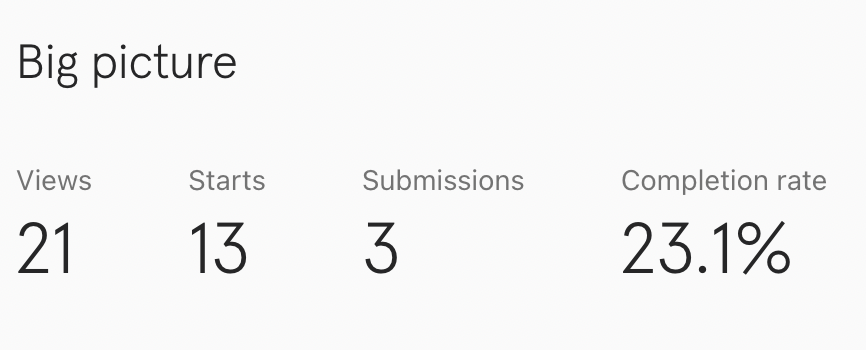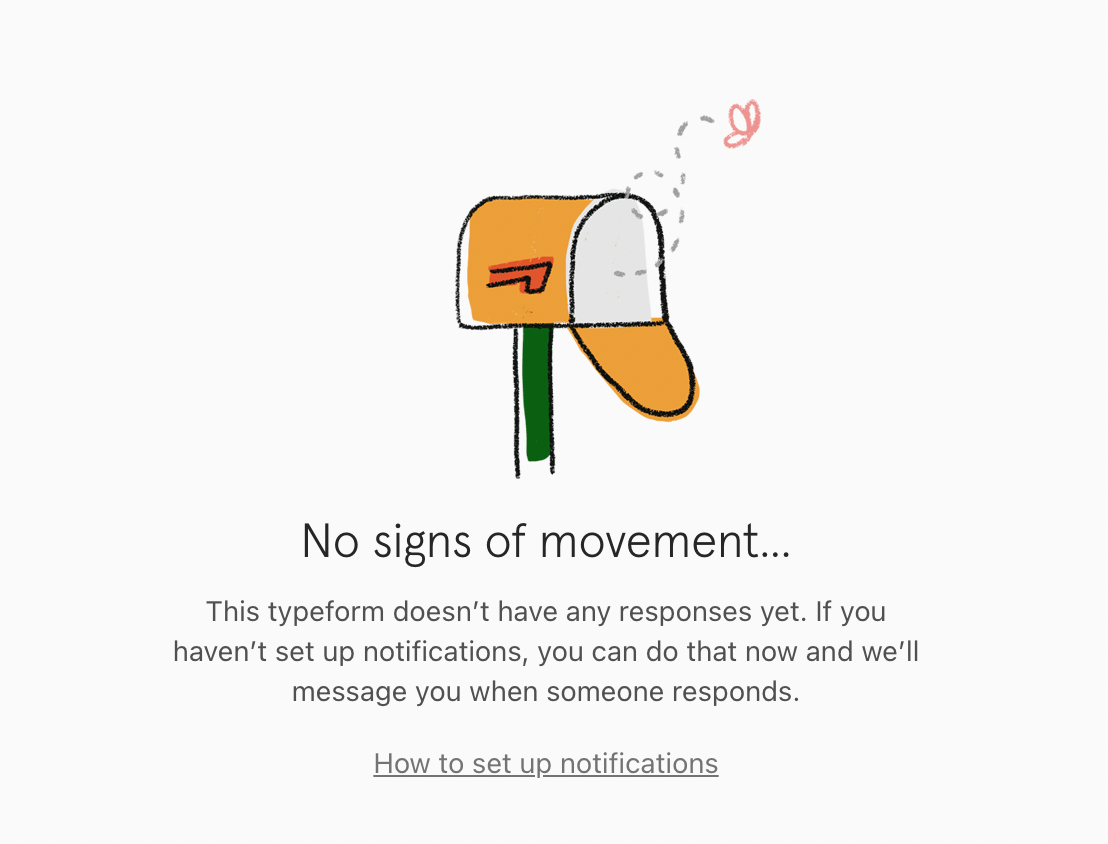Hey everyone! I just started using Typeform but I have the following doubts.
- When a user tries to complete the form they have an error in the questions where they need to upload some documents, Do you know why is this happening?
- The other thing is that when a user completes a form we can’t see the response and we are sure that they have completed it. Can someone help me with these?
Thanks!