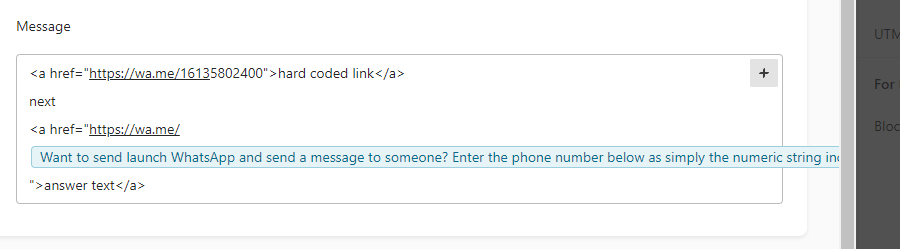Hello @ll,
I know that subject has already been discussed but I've something strange with my Typeform notification sent after form submission.
The WhatsApp link worked well before, but without any change in the notification template, it does not work any more.
Syntax look OK as I've tested in a test HTML and it works well :
<a href="https://wa.me/[Telephone Number in the form]">Open a WhatsApp conversation with the customer</a>
The link appears in the notification but there is no action when I'm clicking on it one in my mailbox.
Could you please help me on this ?
Thanks in advance.
Baptiste