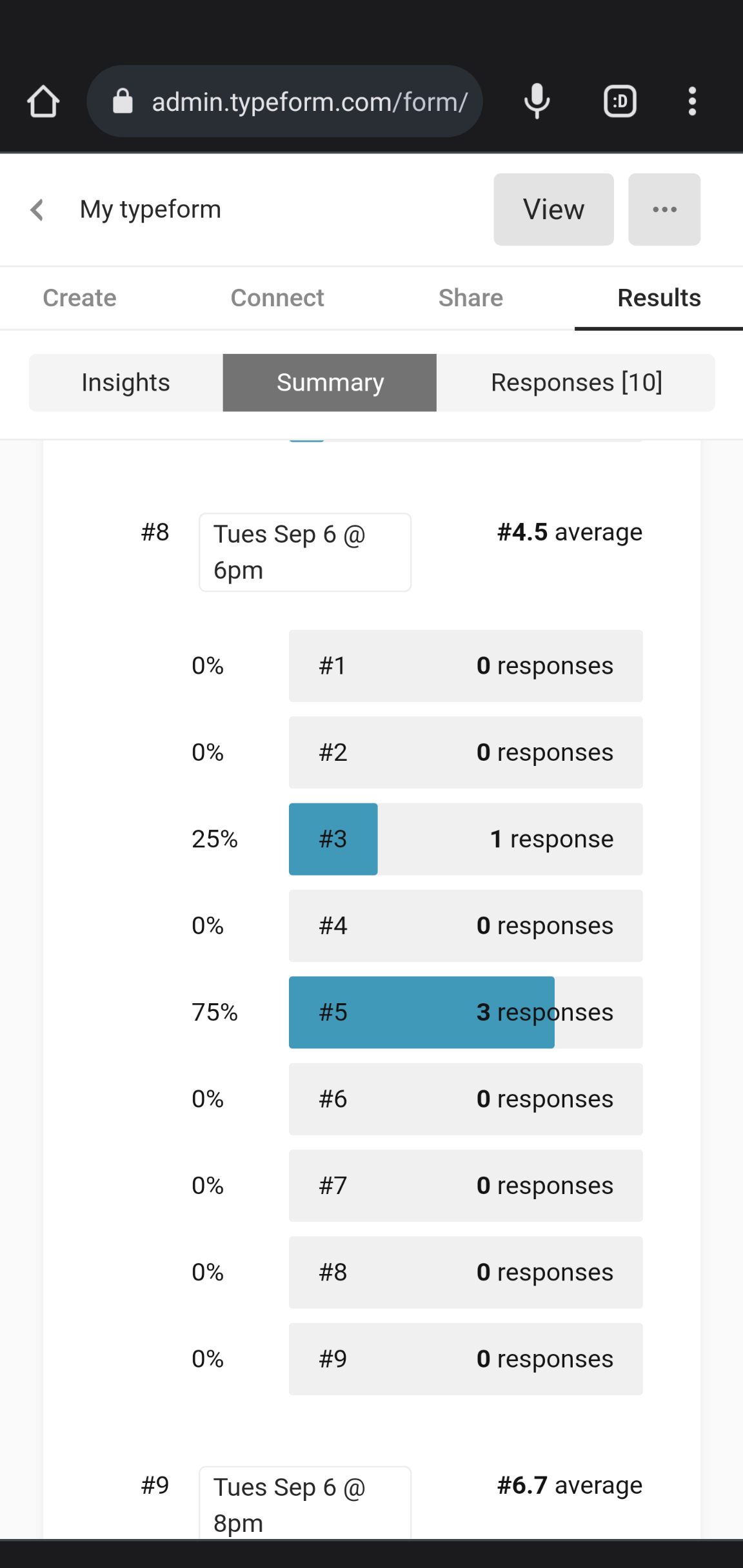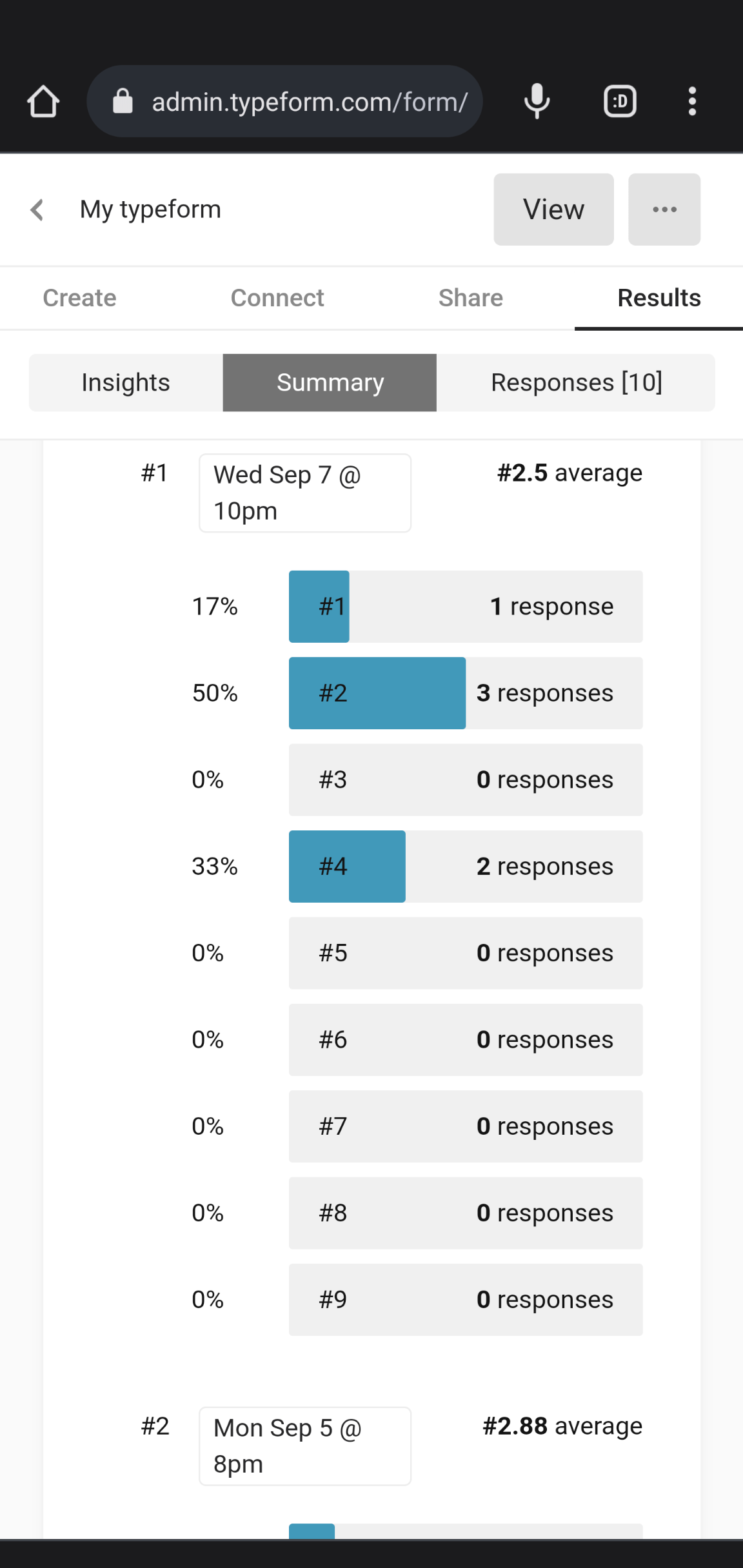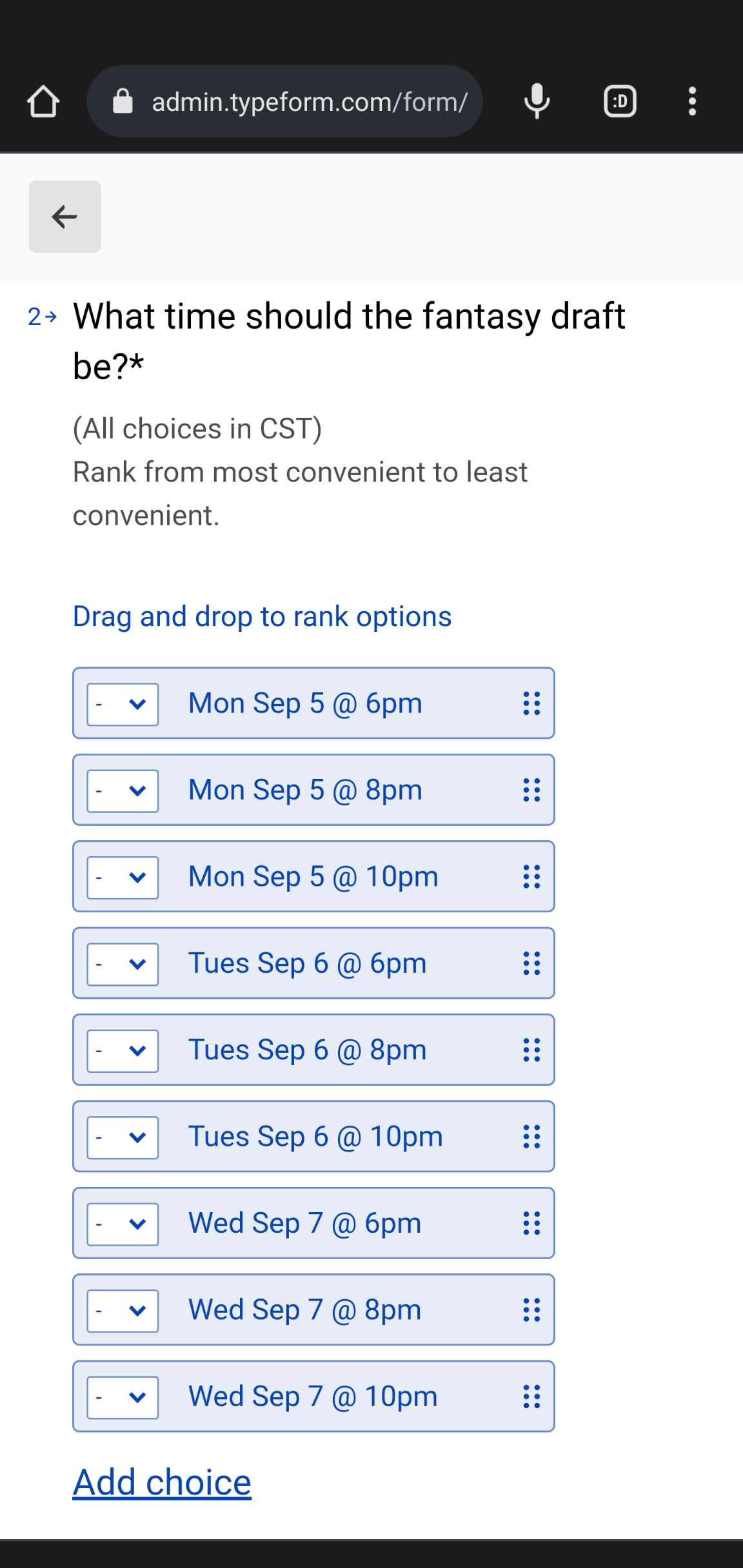I created a Ranking question with 9 options and ten people filled out my survey. Some of the results in the report display only 5 different votes, while others have the expected 10. Looking at the results view, it looks like each entry has each option ranked, but the results don’t show the complete data.
Answered
Why does my ranked choice question have a variable number of responses?
Enter your E-mail address. We'll send you an e-mail with instructions to reset your password.