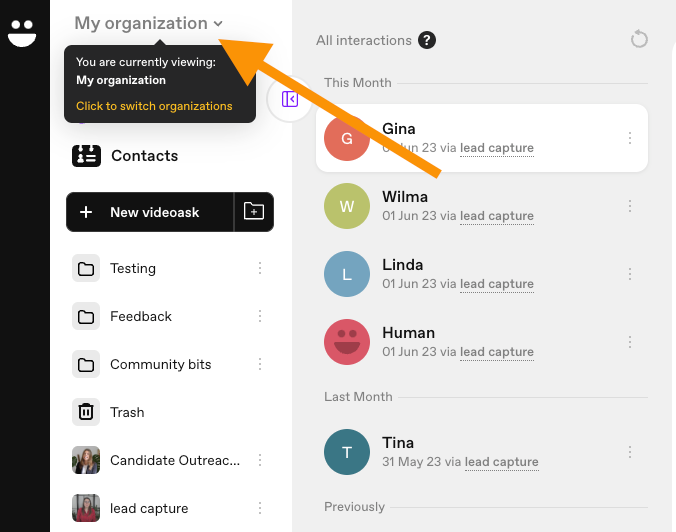Hello All,
and I have one further question:
We are using the full version of videoask and I need my team members to answer video calls.
after giving the access and trying the function we hade the problem that only to my account the calls were going through. PC and phone settings were checked. Is there any other setting to bear in mind?
Looking forward to your help.
Best wishes,
Patrick