Hey folks,
I'm back for the second part of our Logic SOS series where I'll be helping you troubleshoot some of the most common reasons for broken Typeform logic.
In the first episode we solved the problem of forms that jump straight to the end, by making questions required. This time we're gonna take a look at what can happen to your logic with multiple selection questions when you don't set the most restrictive logic rules first…
Part One
The problem:
You have a Multiple Choice question with multiple options enabled. You want to direct people to a different question depending on their combination of answers. But instead of jumping to the correct next question based on the combination of answers, the form just shows the next question as it appears in the sequence in the Typeform builder.
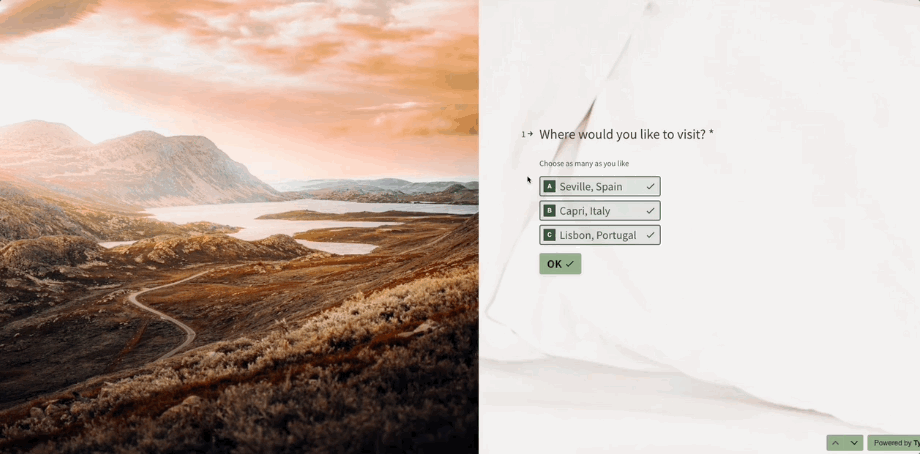
The solution:
Here's how to get around this problem. By reordering the logic so you start with the most restrictive rule first you can make sure the typeform jumps to the right question depending on the combination of answers selected. I also explain how to handle "Other" options and blank answers:
Part Two
The problem:
You have an open-ended text question. You want to direct people who don't write an answer to a particular follow-up question. But when an answer is empty the logic doesn't work and won't move to the next question.
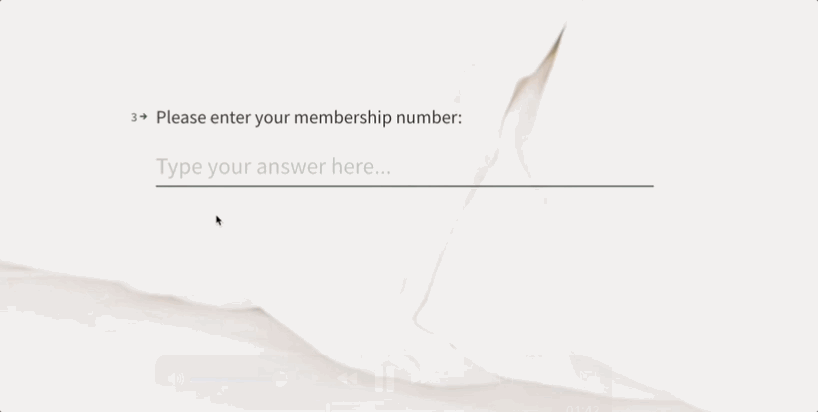
The solution:
This issue can occur because the typeform doesn't recognise an empty value as an answer. So you need to set up a reverse logic using the "is not equal to" parameter. Here's how to do it:
I hope this was helpful. I'll be back again soon for some more tips on untangling your logic. Let me know if there's anything in particular you want me to go through. In the meantime, if you're stuck on something don't forget you can reach out to our delightful Support team here or check out our Logic troubleshooting article on our Help Center.


![[🆘 Logic SOS #2] Help! Logic breaks when someone chooses multiple options + handling blank answers](https://uploads-eu-west-1.insided.com/typeform-en/attachment/9cbf9542-29c1-4b8a-8c25-05bc11604c5e_thumb.png)




