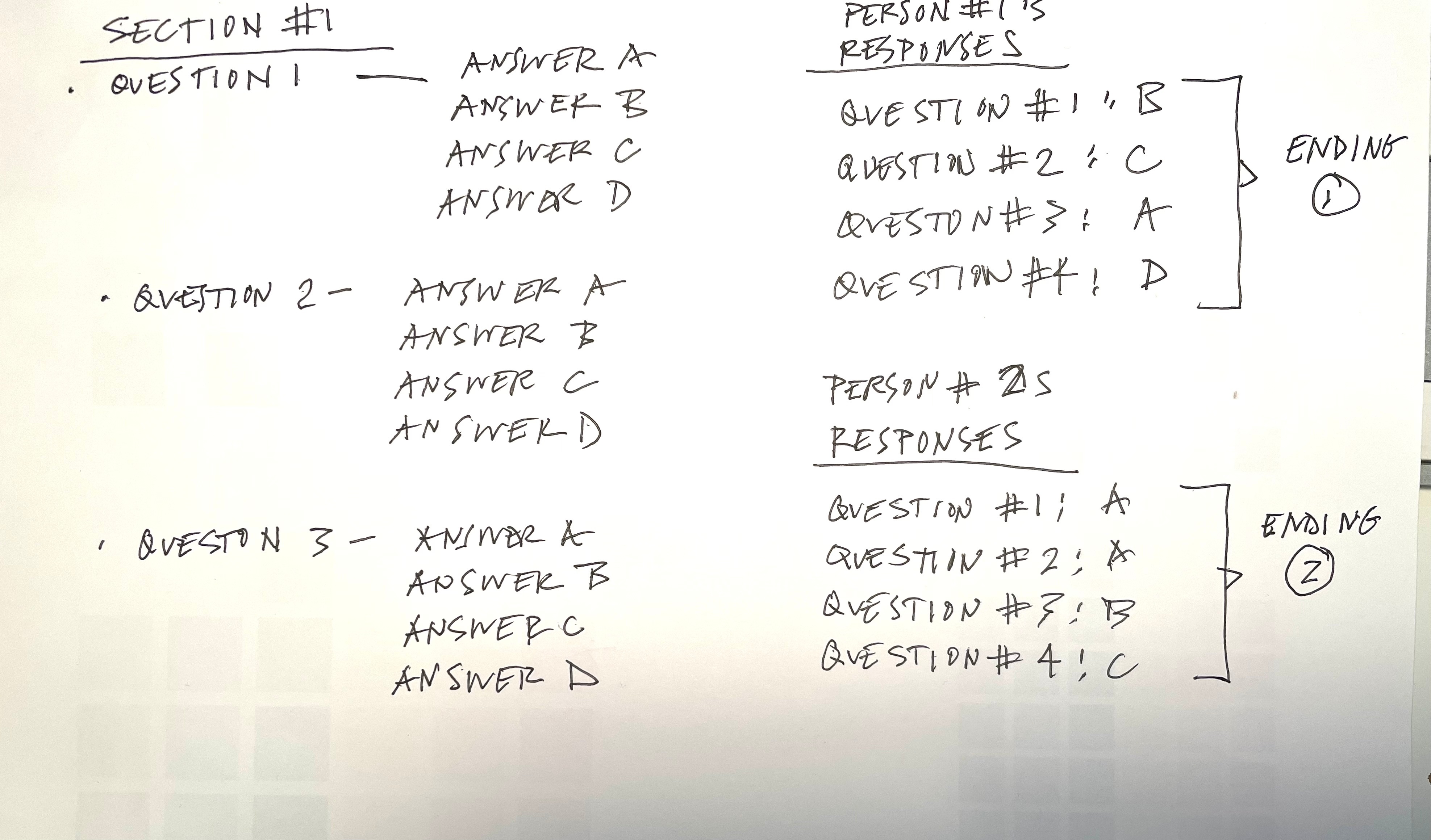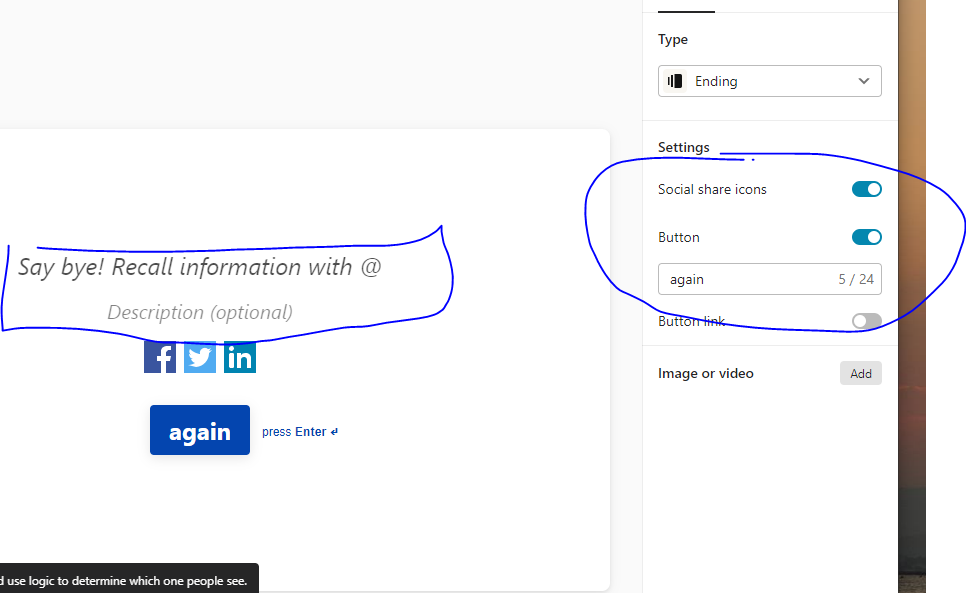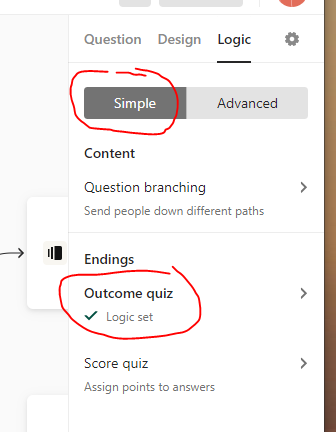Hi @Level Group. Welcome to the Typeform Community 
You can use the Outcome Quiz for this purpose. ;) In my example, my simple quiz will have two Endings: one that says You're an extrovert, and another that says You're an introvert:

In my case, I want the answers that relate to extroverts to link to the extrovert ending, and the introvert answers to the introvert ending. Click the Logic tab in the right-hand sidebar, and then Outcome quiz:

You'll see this panel, showing your Endings:

Click Choose Answers under each ending, and choose the answers which relate to each Ending:

In this case, the answers Dogs, festivals and loving public speaking will link to Looks like you're an extrovert, while the others link to Seems like you're an introvert.
Based on people’s answers, the outcome can also be a tie, which means that multiple Endings could apply to it. In these cases, the Ending coming first will be shown by default. For example, if the outcome could be either Ending A or B, people will see Ending A. If you have an Ending preference for ties, you can order them accordingly.
Once you've linked your answers and endings, click Save. Click the eye button at the top of the builder to open a preview and test out your form:

Hope this helps! Let me know how it goes =)