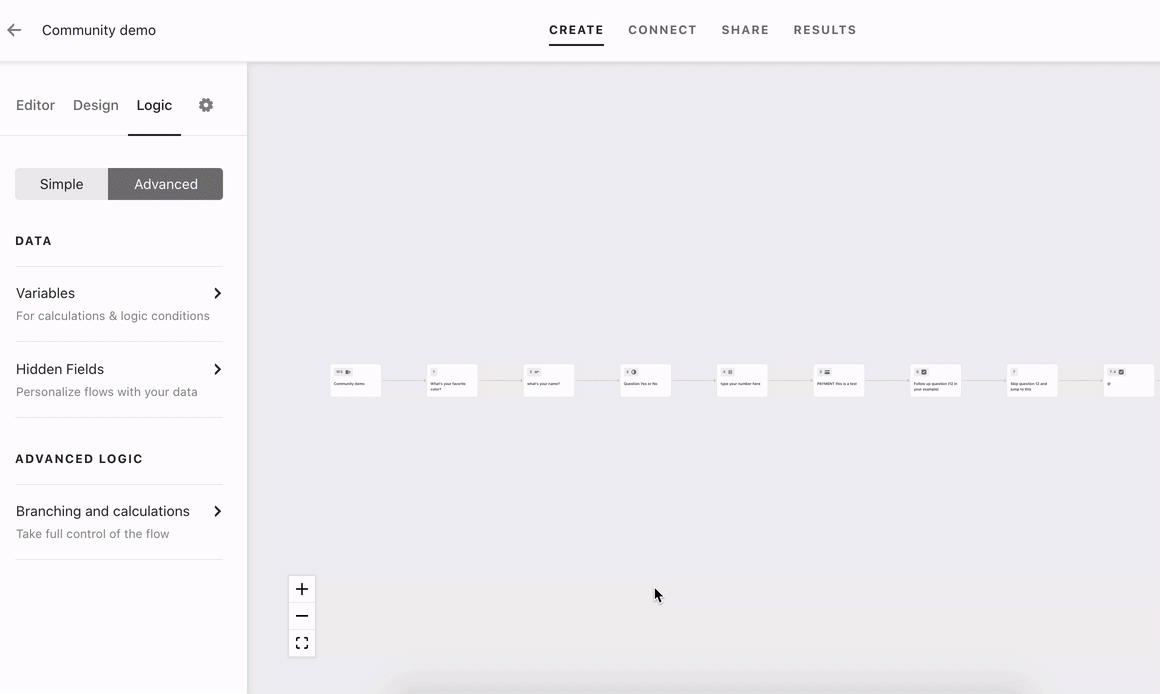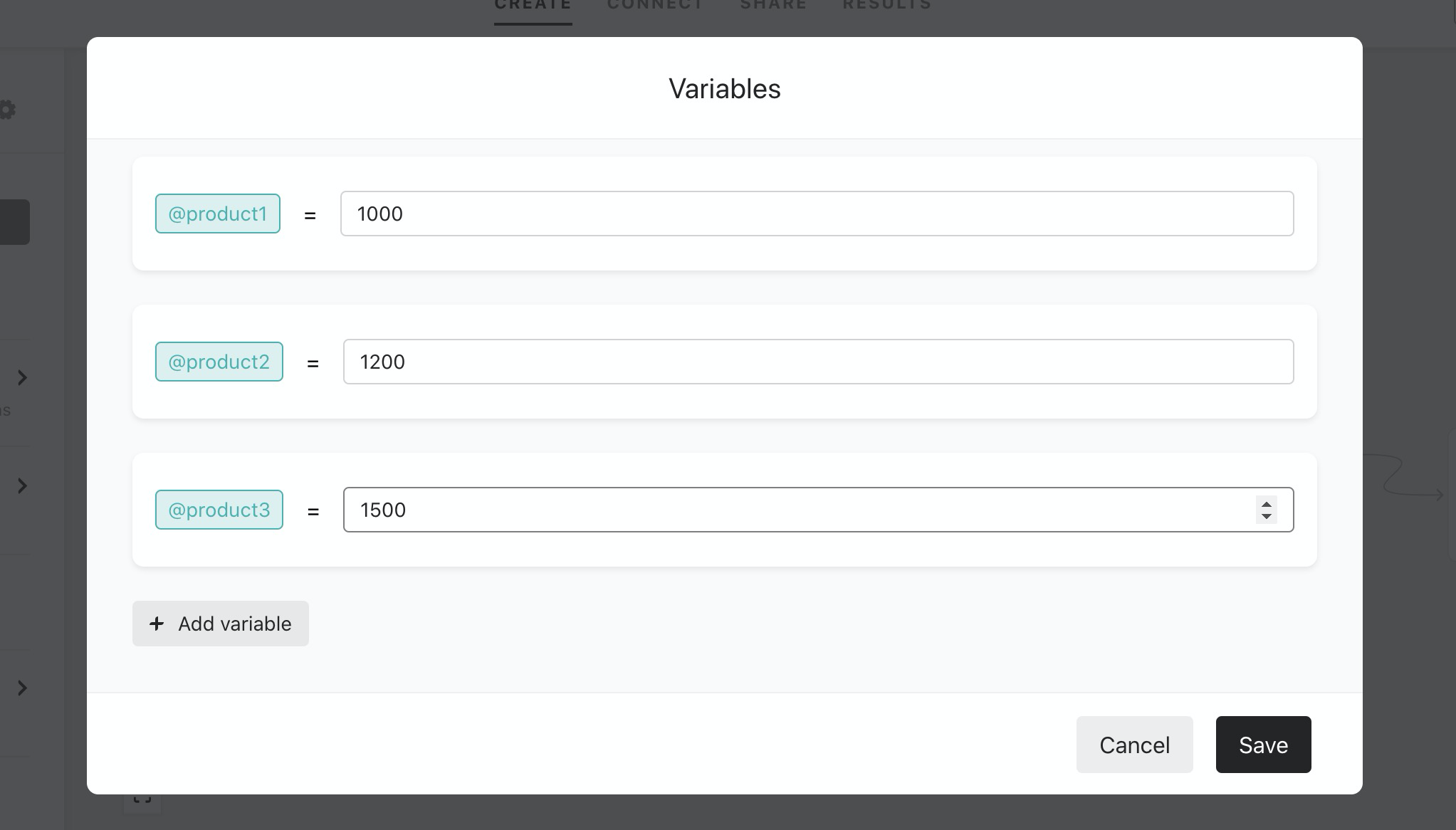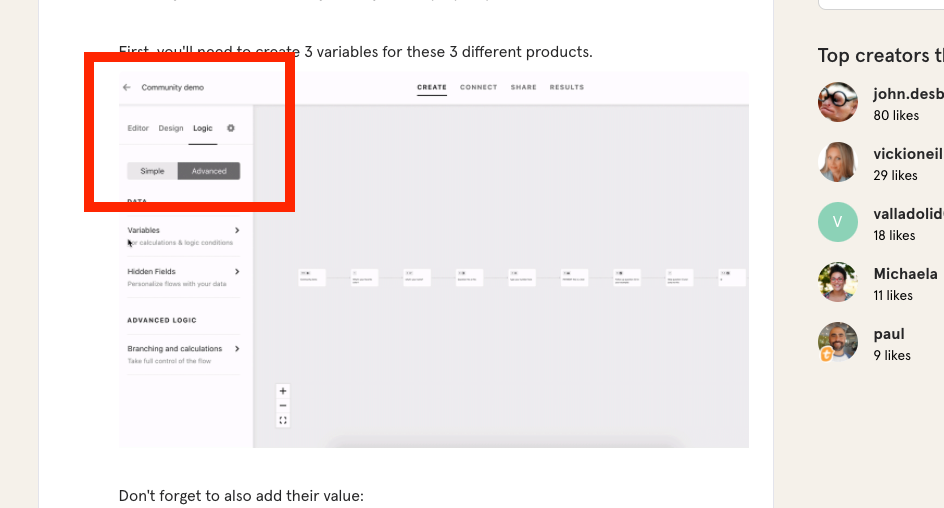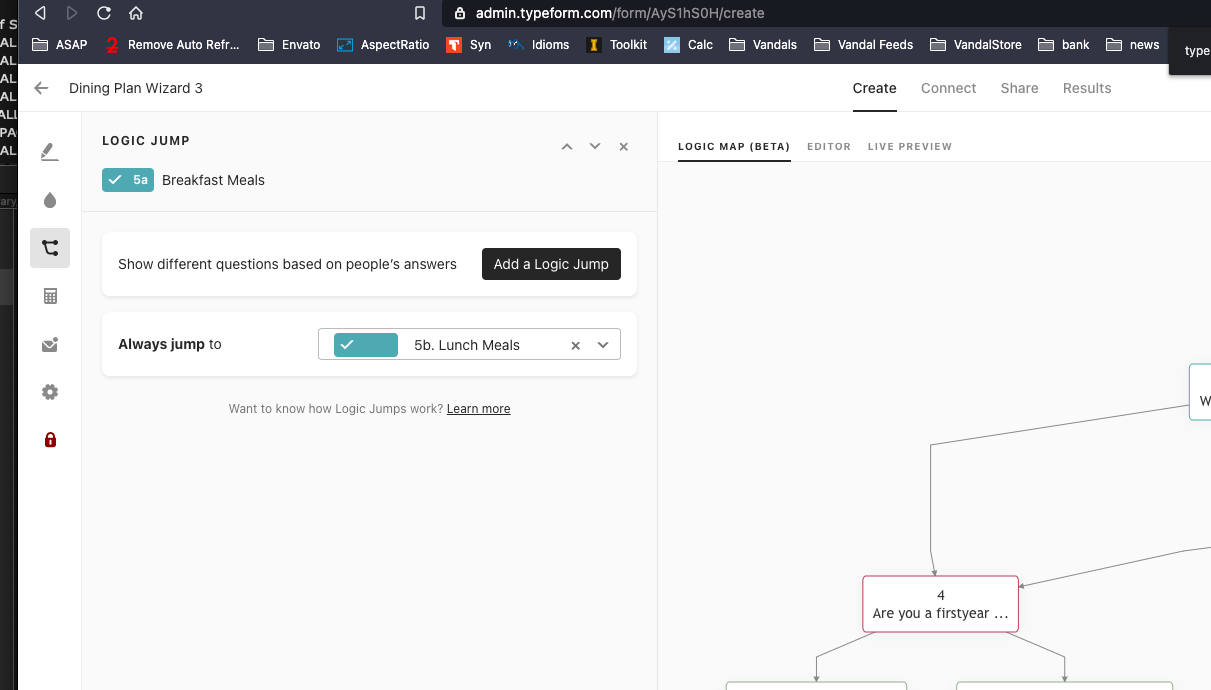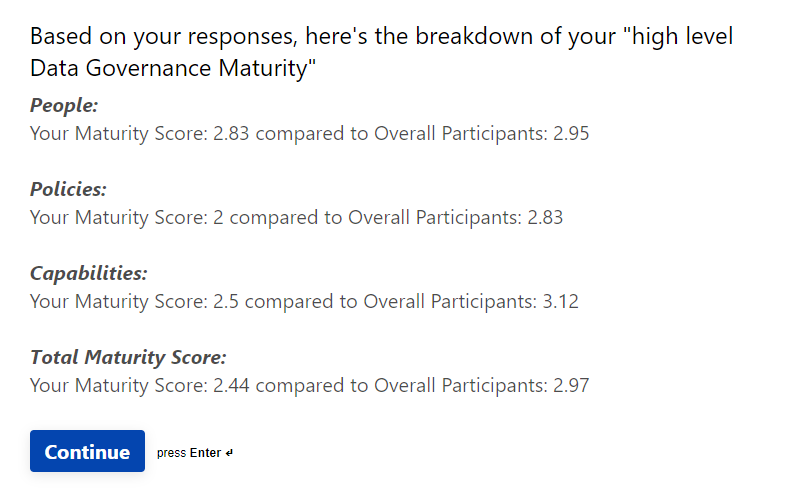Hello!
I searched but couldn’t find the exact answer.
- I want the user to input a @number (how many employees they want protected).
- That @number needs to then output 3 different products:
- @number x @product1 ($1,000 ea.)
- @number x @product2 ($1,200 ea.)
- @number x @product3 ($1,500 ea.)
- Final screen shows:
- To protect @number of employees we recommend: (1) @product1, (1) @product2, and (4) @product3’s. The total cost will be (add up all subtotals to a total) $x,xxx.
Help?